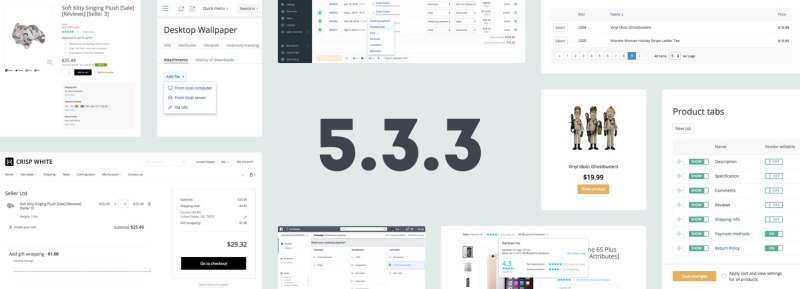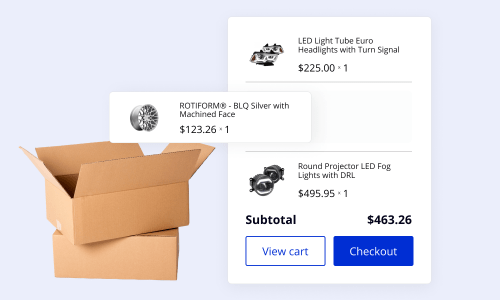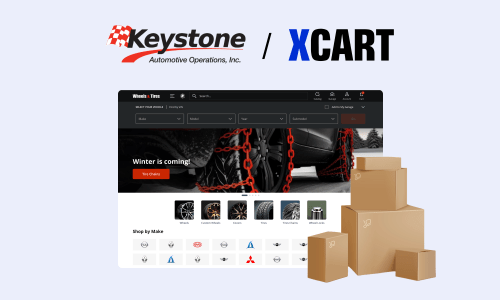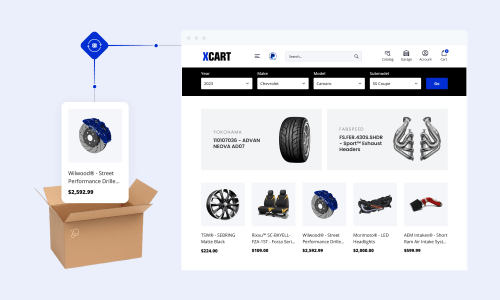X-Cart 5.3.3: Renewed Orders and Catalog Management, Design Tools, E‑goods and Multivendor

Hi, friends!
I’m glad to introduce you a new X-Cart v5.3.3 that comes with new marketing features, refined orders and catalog management experience, huge changes in E-goods and Multivendor addons, modernization of layout design tools and other useful updates.
As always, when working on the release, we got inspiration from the latest marketing trends, modern technologies and, needless to say, your awesome ideas – the ideas of real X-Cart users. This time, we’ve also developed some features, for example, E-goods and Multivendor, based on our own experience of using X-Cart.
Yeah, it’s been a year already since we started using X-Cart for our Marketplace. And, you know, we’ve got a great opportunity to look at our software from a different perspective and find new ways of enhancing it.
Reinforced Marketing Potential
Facebook eCommerce
Most of us start and finish days reviewing news in social accounts. So, it’s no great surprise that such resources as Facebook have become efficient channels in the rush to have ads capture as many eyeballs as possible. Have you already used Facebook to reach your customers? – It’s worth trying.
Facebook dynamic ads are a proven way to reach the right audience in the right place and at the right time. To help you make the most use of its marketing tools, we’ve integrated X-Cart with Facebook. The integration addon syncs your X-Cart and your Facebook catalogs in order to avoid annoying manual work and to get down to ads creation right away. Then, you can analyze the adds performance using Facebook reporting system. You can enable this feature for free in any paid X-Cart edition of v5.3.3 and above.
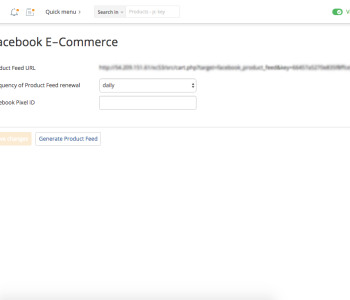
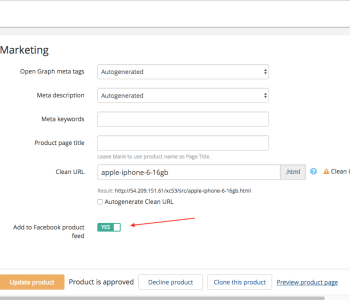
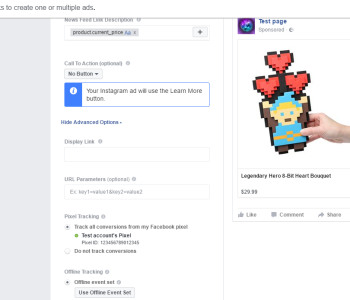
Buy Button
This new addon is another tool to open more sales channels for your business. It generates ‘Buy’ button code for any of your products. You can easily paste this code into a newsletter, your partner’s site or a friend’s blog. For a website, it’s not only a button but a product card with a button.
That way, you reduce the number of steps your customers should take to complete the purchase. They read about your product, want to buy it and can start the purchase right there – good chance to increase conversions.
A remarkable feature is that when you make any changes to the product in X-Cart, the buy button widget will be updated automatically, so you don’t need to keep track of all those buy buttons you’ve pasted to other sites. That’s because the addon generates dynamic JS code, not just HTML. The addon comes as part of all X-Cart paid editions of v5.3.3 and above
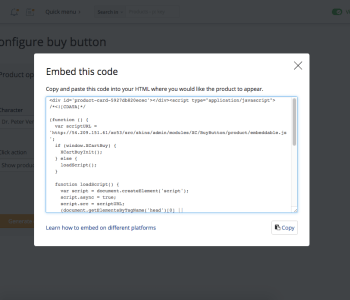
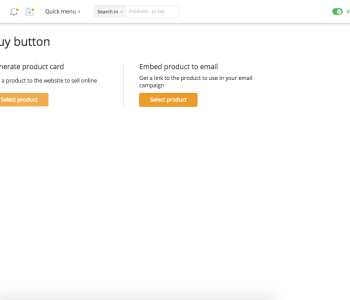
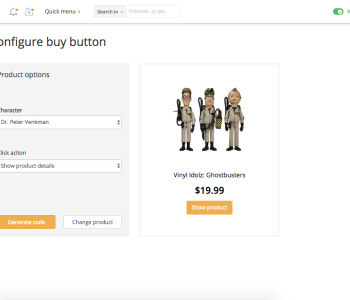
Google Tag Manager
It’s impossible to overestimate the importance of studying statistics on your store visitors’ behavior before making changes in your store or launching marketing campaigns. A new free Google Tag Manager addon is a handy tool to help you with this.
It gathers information on clicks, page views, form submissions, etc., and sends it to your Google Analytics account and 3rd party services for further analysis. As a result, you get valuable insights with no coding at all.
MailChimp integration
The previous v5.3.2 release boasts vast MailChimp integration updates, such as support for abandoned cart emails, individual product recommendations and more. Nonetheless, we keep fine-tuning the addon to make it more efficient for your marketing campaigns. This time we’ve done a lot of minor changes enhancing the integration and also added a couple of new features.
Thus, now it supports MailChimp Order Notifications, which you can use instead of default X-Cart order related notifications: invoices, shipping status changes, refunds, and cancellations. MailChimp provides a robust email template editor. You can use its power to easily design the notifications exactly as you need. Besides, we’ve added the Mailchimp OAuth2 support to save your time when connecting the store to your Mailchimp account.
Again a few words about Facebook Ads here. As you may know, MailChimp allows creating the ads inside its interface. It uses the data collected about your existing customers to target the right audience on Facebook. Our latest improvements in the integration addon impact this feature, too, to ensure more accurate targeting.
Handy Orders Management
The orders functionality improvements relate mainly to the administrator area, making their management more efficient. However, there is something for your customers, too.
Delivery time estimation for FedEx and Gift wrapping are the new features that your customers will love. Estimated Delivery time shows up on checkout in the list of available shipping methods, next to the FedEx method and changes automatically depending on the customer’s shipping address. Gift wrapping is an addon that enables a wrapping and a gift message option on the cart page. So, if your customers want to order a gift for a friend in your store, they can add a wrapping and a greeting message to their order. The Gift Wrapping extension is included in all paid X-Cart editions.
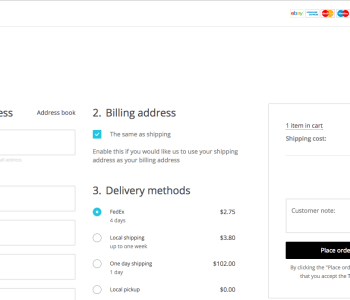
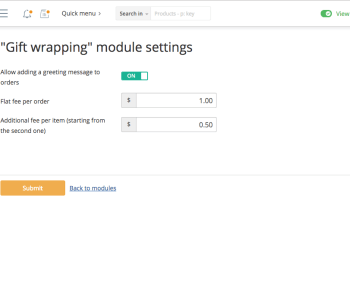
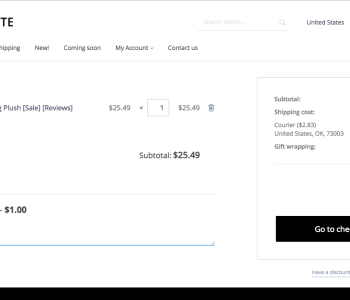
Some of the new goodies are intended to save the store administrator’s time. For example, bulk edit feature has become available for order statuses, too.
New search for orders by OrderID range will help you to find the necessary orders faster without the need to scroll and page a lot.
On top of that, the order details page has got links pointing to the next and previous order details pages, i.e. there is no need to go back to the orders list to check the nearby orders.
Any single order shouldn’t go unnoticed, especially if you need to contact a customer right away for further info or confirmation. For this purpose, it’s useful to have several staff members get order notifications. It’s possible now. Indeed, starting from v5.3.3, we’ve added the opportunity to use multiple email addresses for all types of notifications, however, we believe it’s very useful in relation to orders.
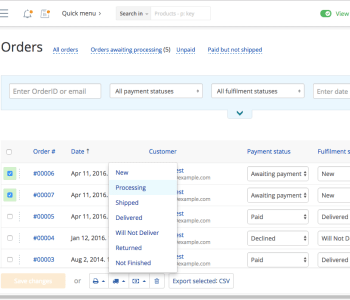
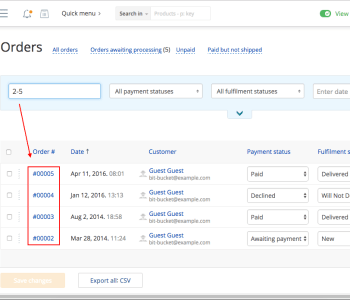
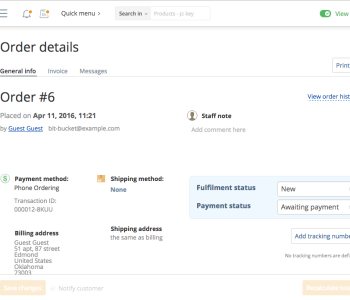
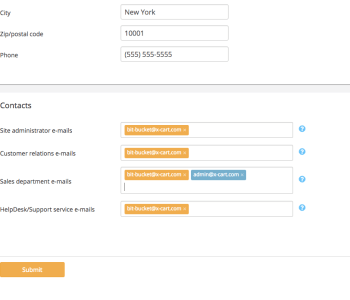
Catalog Management Improvements
One of the most significant features in this group of improvements is by no means Global Tabs. You might have noticed that every product page has almost the same set of tabs. Many of which like ‘Shipping’ or ‘Payment options’ contain the same info for each product. With that in mind, we’ve added the ability to manage the tabs globally.
A new entry ‘Product tabs’ is available in Catalog section. There you can add and remove tabs, edit their content, sort order, hide or show them and, if you run a multi-vendor store, allow or deny the tabs editing by vendors. At the same time, you can edit these very settings on the product level, individually, and in this case the global settings will be overridden by product specific ones, of course.
Also, we’ve added a new field ‘Brief description’ to the tabs settings page. If the brief description is present, it will show up under the ‘Buy’ button. You can use this field for in-demand info or important notes.
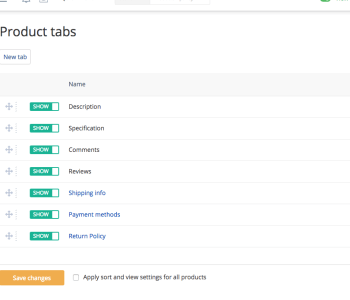
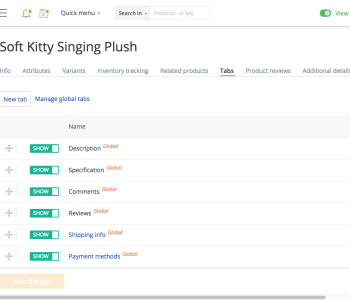
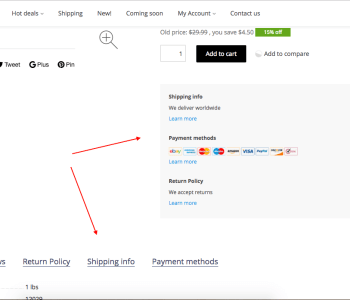
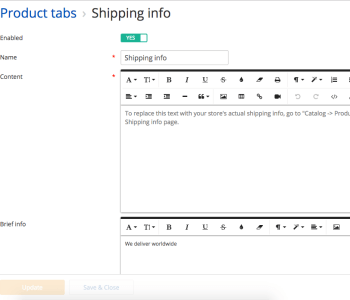
Other updates are not that vast, yet very useful, mainly related to CSV import/export. For example, we’ve got several complaints about the difficulties with updating product variants fields (stock, price, size, etc.) via CSV. The issues were caused by the necessity to specify the product attributes in the CSV file which is too much extra work. Starting from v5.3.3 every variant has got its own ID, which should be used in the CSV file for the variant info successful renewal.
The similar improvement goes to updating categories via CSV import/export. It’s no longer a path that identifies a category in the CSV file, but a special category ID value. This change helps to avoid the cases when the category identifier becomes obsolete due to the path change.
Inventory update via CSV import/export now supports relative values along with absolute ones, i.e. if you specify +5 or -5 in the file, the product quantity will be increased or decreased by 5 accordingly.
Some of X-Cart users noticed the lack of search for products with no categories assigned. We’ve fixed this, too. Not only you can find all the products that are out of any category, but also you’ll get a list of products from a just removed category for their further bulk update.
Global Remake of the E-goods and PIN Codes addons
As I said, we updated the E-goods addon based on our personal experience. When we started configuring X-Cart for our marketplace we saw how to improve the addon in the context of software distribution.
First of all, we simplified the process of uploading the product files. Here are the major updates:
- Uploading files from wherever you like: your local computer, your server; or using a shareable URL pointing to the file at such storages as One Drive, DropBox, and Google Drive;
- Optimized process of uploading big files;
- Ability to just pick already uploaded files on your server instead of uploading them several times, if they are used for several products. This works for your vendors, too.
Besides, we’ve added several other features improving the E-goods management experience.
- Support for memberships: providing different files to customers of different memberships levels;
- Order approval by the store administrator before sending a link to download the file;
- Ability to hide most shipping statuses as not relevant to ESD: only New, Delivered and Will Not Deliver fulfillment statuses show up in the orders list.
Approval before sending and displaying only ESD related fulfillment statuses work for PIN Codes addon, too.
Older versions of E-goods and PIN Codes addons implied providing a code and a link to a customer only by e-mail. Starting from v5.3.3, there are additional tabs for Ordered files and PIN codes in customer area in the ‘Orders’ section. Besides, both are included on the order invoice.
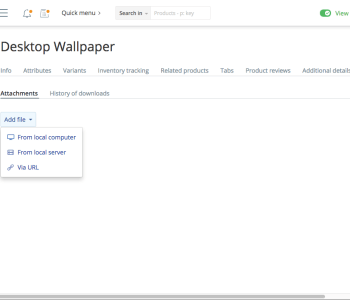
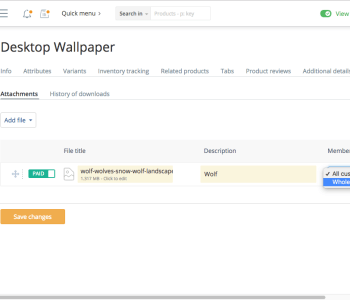
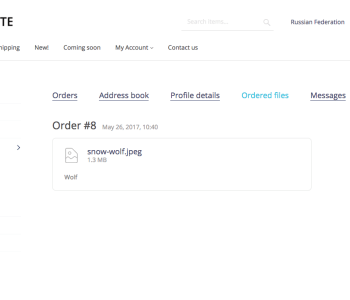
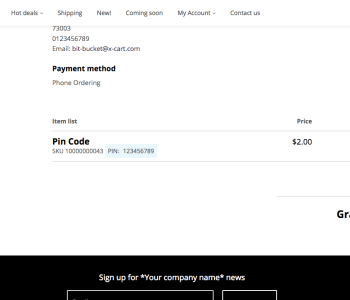
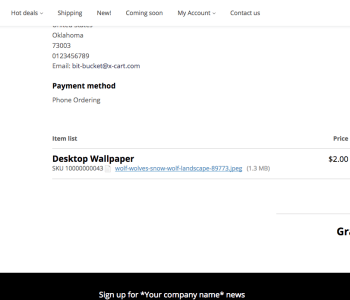
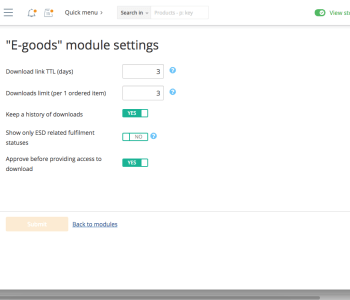
Enriched Multi-vendor Addon to Build Advanced Marketplace
The addon has got lots of minor and major updates. Let’s review the most interesting.
A couple of them relate to enhancing customer experience. Thus, if a customer has questions about a product, he can easily reach the product vendor both from the vendor’s product page and the vendor’s details page. The ‘Contact now’ link is added to the pages if Order messages addon is active.
The logic of vendor/seller rating feature has been improved, too. In addition to a product rate, customers can rate the accuracy of the item description and the quality of communication with a vendor. As soon as a customer confirms delivery of the purchased item, a Rate Order page opens. The rating index shows up on the product page and on the seller details page.
Your customers who prefer buying from a particular vendor will enjoy the improved process of searching for the vendor’s products. It’s no longer just a list of all products on the vendor details page. We’ve added a categories block to the page. So, now customers can surf the vendor’s products by categories, apply filters and see only this vendor’s products in the list of search results.
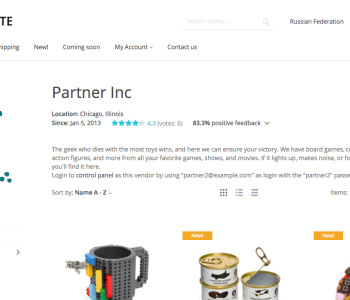
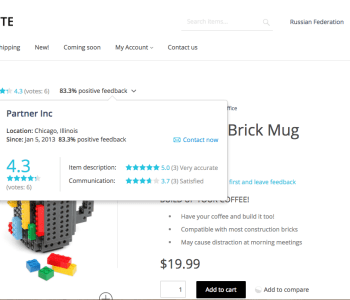
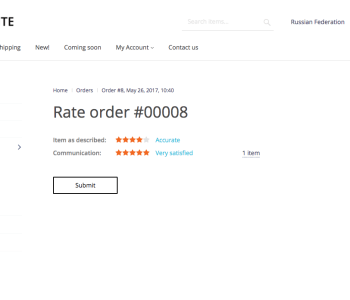
Other important updates in the Multivendor addon:
- In ‘Vendors as separate shops’ mode, in case vendors’ destination zones (hence, shipping rates) differ from those defined by the store administrator, the vendors can configure their own shipping zones.
- Updated design of the vendor back-end: added section showing vendors’ income and expenses. Besides, the store administrator can edit a welcome message displayed on the vendor area homepage to facilitate vendors onboarding. The message is edited on the Multivendor addon settings page.
- Switching profile type from ‘Customer’ to ‘Vendor’ without the need to create a new profile.
- A button for vendors to request for their earnings payout. Meanwhile, the store administrator can specify minimum vendor balance to request a payout.
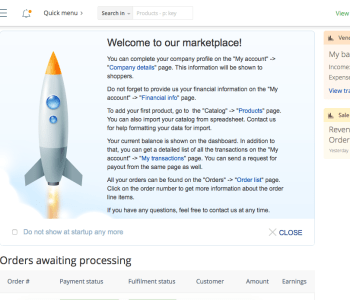
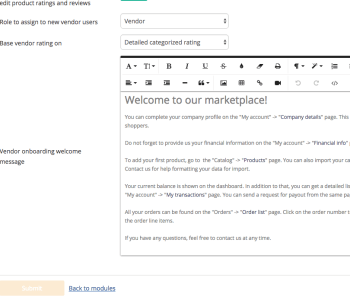
New Modern Webmaster Mode
We pay much attention to making X-Cart maximum user-friendly, which also implies making basic design changes in the store easy for merchants who know only HTML and CSS. The updated Webmaster mode will catch the fancy of both merchants and developers.
Its main improvement is keeping all the tools for making design changes in one place. The design tools panel is always available on the storefront for the administrator and allows making the updates right on the storefront: changing text labels, adding custom CSS, moving layout blocks, easy picking the correct files and editing them.
As you see, the number of tools that allow making changes in customer interface has been extended with labels editing. In older versions, you’d go to the administrator area, select language and search for the required label to edit it. Now, you just select the label in customer area and change it right there.
More Cool Novelties
- Discounted USPS shipping rates via Pitney Bowes to save up to 20% on retail USPS rates and up to 49% on the other major carriers;
- Administrator and vendors replies to customers’ product reviews;
- Administrator and vendors login via customer area along with default login page;
- Support for link, script and CSS code in WYSIWYG editors;
- Company address, email and phone info displayed on the Contact us page;
- Support for CloudZoom in Crisp White;
- Sorting Static Pages order for SiteMap;
- Changing the weekday to be used as the beginning of the week;
- Input box for the UK counties instead of the dropdown selector;
- Ability to set wholesale price as % off.
There are many other improvements and fixes, too. You can view the full list in X-Cart 5 changelog.
By the way, we’ve refined X-Cart back-end design to make it more logical and convenient to use. You’ll see a new menu entry “Sales channels” there. This section includes the settings related to expanding your sales channels. I’m sure, you’ll like the new administrator area. However, if you come up with any ideas on improving it (even the craziest ones!), we’ll be glad to acquaint with them.
X-Cart 5.3.3.0 is available in Beta and only for developers. While it is in Beta, we’ll keep releasing 5.3.2.x bugfix versions if there are any urgent issues to be fixed.
A few words about multi-wave approach to upgrades for new X-Cart users. This means that first upgrades appear in the stores which are explicitly marked by you as dev ones. Only when we finish all these “field tests” together with the developers and prove that everything is safe for production websites, we make the updates available in all live stores. The purpose is to keep the upgrades safe for you. By default, the level of access to upgrades is set to “Merchant”. If you would like to be the first to get the updates, in your store back-end → System settings → Environment → Upgrade options, select “Developer” as Upgrade access level.
UPDATE – July 3, 2017 – X-Cart 5.3.3.1 Stable released and is available in developer wave. It includes minor improvements and bugfixes. A little more testing and the updates will appear in all live stores.
UPDATE – July 10, 2017 – X-Cart 5.3.3.1 is in merchant wave. We’ve completed all the tests and upgrades are now available in all stores.
Upgrade to v5.3.3.x will be available for all versions of v5.3.2.x, except for v5.3.2.9 and 5.3.2.10. If your store runs one these two, you’ll need to upgrade to v5.3.2.12 first and then to 5.3.3.x.
Welcome to upgrade your stores to the new version and share your comments, ideas, and critics.

Anastasia has over 8 years of experience in the eCommerce industry. Having been a Customer Care agent in the past, she knows exactly what eCommerce merchants' needs are, and uses her knowledge in Marketing to bring value to the community by sharing her thoughts on relevant topics.