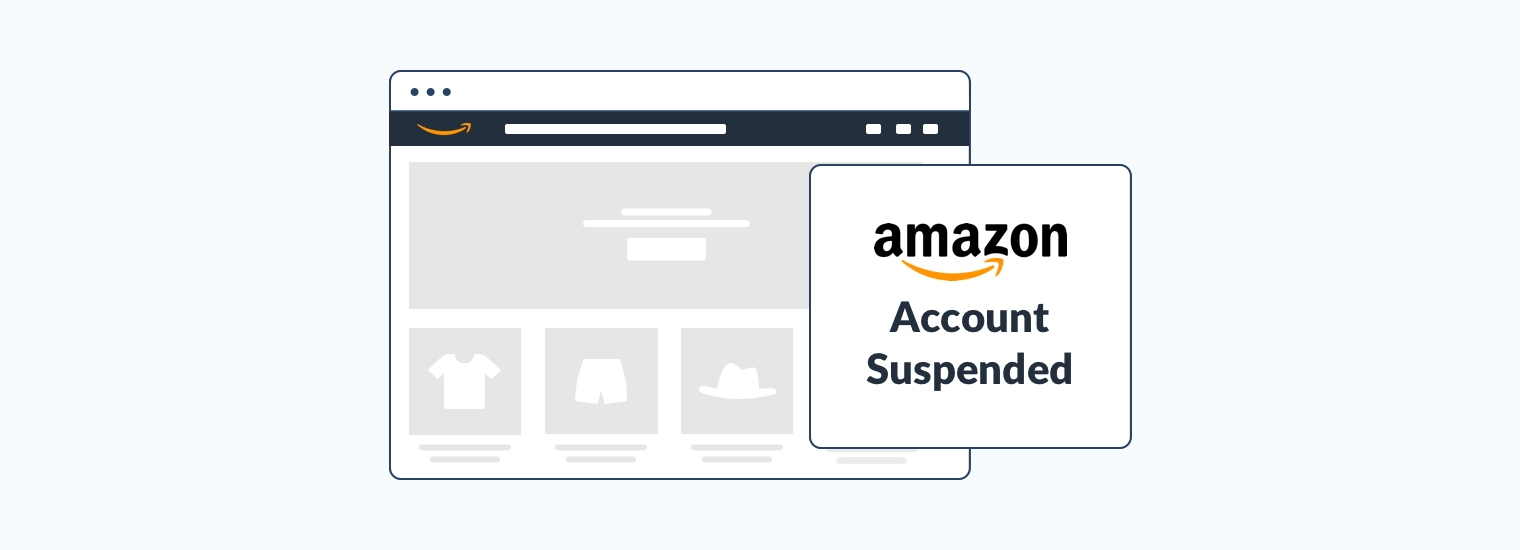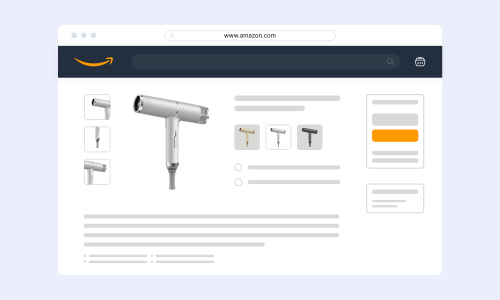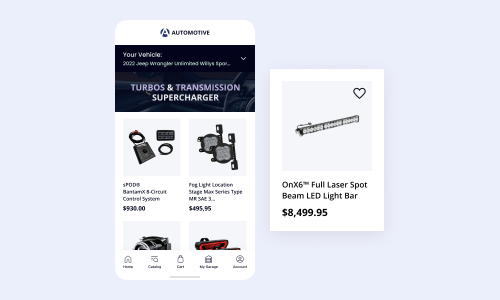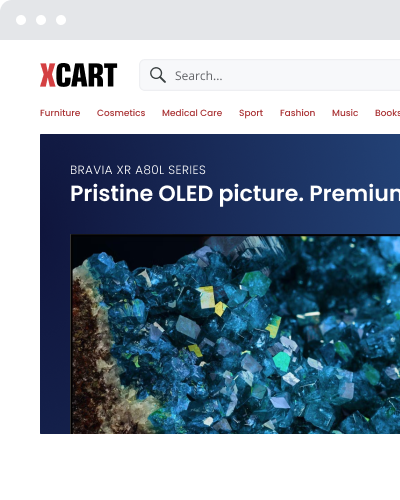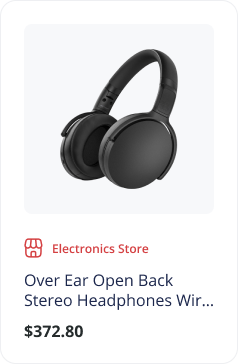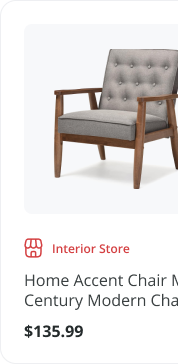10 Dos & Don’ts When Your Amazon Seller Account is Suspended

This blog post was originally contributed by Victoria Sullivan, a Partner Marketing Manager at Simplr, on behalf of Payability.
When your Amazon seller account is suspended, you have every right to worry — after all, when you can’t sell, you can’t make money. But the good news is, you have options, like suspension appeals. To help you figure out how to get back your Amazon suspended account, we put together the following guide with everything you need to know about Amazon suspension.
With answers to common questions like, “Why did Amazon suspend my account?” and “How can I win an Amazon suspension appeal?”, this guide will help you understand your Amazon suspension, how to craft a successful appeal, and what to do to prevent Amazon from closing your account in the future.
You can also address all these questions with the experts at Seller Labs. Seller Labs, X-Cart’s parent company, helps business owners sell effectively on Amazon, while keeping them compliant with Amazon’s ever-changing rules.
I. Why Is My Amazon Seller Account Suspended?
If your selling privileges have been removed, it is generally because of one of the following reasons:
Poor Seller Performance
Poor account health, negative customer feedback, and decreasing seller metrics are all red flags to Amazon.
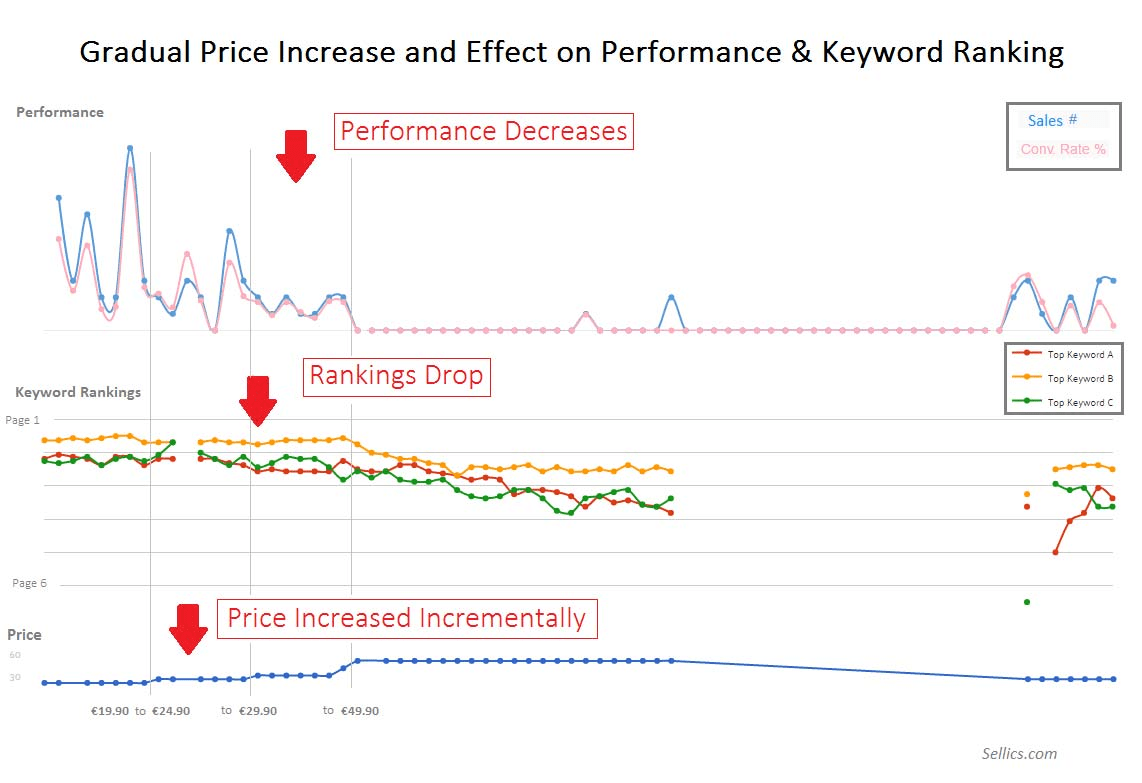
Source: Sellics
When your seller performance drops, Amazon gets worried that you aren’t providing the best possible customer service and will want to conduct a review of your account to see what’s going on.
Amazon Policy Violation
Amazon has strict seller guidelines to prevent fraud and ultimately keep their customers happy. If you violate their policies or terms of service, expect a suspension.
Restricted Product Listings
If you’re selling restricted, counterfeit or inauthentic products on Amazon, they’ll find out and suspend your account.
Check your performance notifications in Seller Central to get more information about your specific suspension.
II. How to Get My Amazon Account Back: What to Do (And NOT to Do) with Amazon Account Suspension
Payability works exclusively with Sellercare LLC (www.sellercare.com) for suspension related matters. Their COO, Evelin Goldin works with sellers on a daily basis to assist with Amazon account notations, suspensions, and business practice optimization.
We spoke with Evelin Goldin regarding 10 things to do (and avoid) to get your Amazon suspended account reinstated as quickly as possible, and the following section is a paraphrase of her advice and recommendations:
1. DO Stay Calm
First and foremost, remain calm.
Assuming you’re an above-board seller and the suspension really is unwarranted, you should remain confident that you can put together a strong appeal — one that will get your account reinstated quickly.
Even if you are at fault, don’t worry. Going into the appeals process with a confident, level head will ensure that you DON’T say anything in the appeal that will anger Amazon further.
2. DON’T Rush to Submit Your First Appeal
You need to be thoughtful about your appeal. Getting an account reinstated is a process that can take days, weeks or even months — and Seller Performance investigators unfortunately only spend a few minutes reviewing each appeal.
You want to take your time preparing a strong case, so when you do submit an appeal, your chances of approval are higher. Not only that, you want to include as much pertinent information as possible, so they don’t come back asking you for further clarification — that will only add time to the process. So take your time before you hit that appeal button.
Pro Tip: Hiring a professional to file an appeal for you might be the right step for you. Just keep in mind that there are many scammers out there claiming to help reinstate suspended accounts. To avoid those, do your due diligence and choose someone who’s highly recommended by other Amazon sellers. Payability works exclusively with Sellercare LLC for all reinstatement consulting services. Payability clients are referred directly to Sellercare LLC for all suspension related matters.
3. DO Be Professional
When you submit your appeal and Plan of Action (more on that below), be professional. This means taking ownership of the suspension, laying out your solution(s) to the specific reasons laid out in your suspension notice, and reiterating your commitment to customer service as an Amazon seller.
Make sure emotion is NOT involved — i.e., no mention of or commentary about Amazon’s processes or policies. Also, avoid blaming your customers for misunderstanding, etc. Amazon is 100% focused on customer service, so if you demonstrate in any way that you don’t have your customers’ best interests in mind, they won’t be happy.
In our experience, Seller Labs’ Communication Center is the best tool to help you create and automate messages. With a number of messaging templates, pre-created in accordance with Amazon’s messaging guidelines and automated sending schedules, the Seller Labs tools can make improving your customer experience easy.
4. DON’T Open A New Account
Your focus should be on crafting the best appeal possible — not on opening a new account. In fact, opening a new account is not going to fool Amazon. If anything, it’s going to further delay your reinstatement because they WILL figure out what you’re doing.
5. DO Identify Specific Improvements
When you get your suspension notice, read it carefully to see why you were suspended in the first place. From there, you’ll be able to identify where you need to make improvements in your business so you can get reinstated faster — and prevent suspension in the future (more on that below).
6. DON’T Send Multiple Letters After Submitting First Appeal
Don’t be surprised if, after submitting your appeal, you don’t hear from Seller Performance right away. This doesn’t mean they haven’t received it — they are just inundated with appeals on a daily basis and don’t always send confirmation that they got yours. If you haven’t heard from them after a week or two, you could check in, but anything more than that will just further delay things. Let them review your appeal and get back to you when they’re finished.
7. DO Create A Plan of Action
Once you’ve reviewed your suspension notice and identified areas of improvement, you can start to craft your Amazon suspension appeal — or Plan of Action (PoA). Make sure your PoA includes these five things:
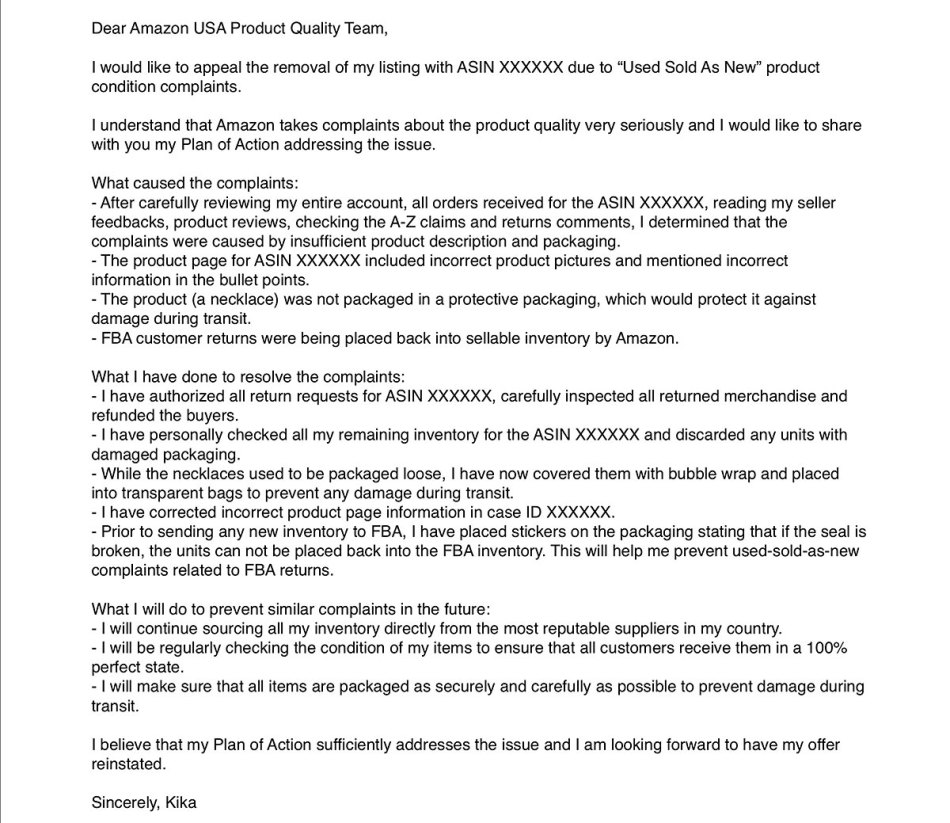
Source: Amazon Seller Central EUROPE
Intro
A brief introductory paragraph in which you take ownership of your suspension and reiterate your commitment to Amazon’s policies. Bonus points if you also talk about your dedication to customer service.
Suspension Elements & Solutions
Specifically, address everything that led to your suspension — including whatever solutions you’ve put in place (or will put in place) to improve your Amazon business and ensure suspension doesn’t happen again. Include proof of such solutions as well. For example, if you were suspended for stocking out, but you already placed a rush inventory order, attach a receipt of that order.
Facts
Keep it simple and address only the elements of the suspension and why you should be reinstated. DON’T use it as an opportunity to vent about Amazon, Seller Performance, or your customers.
Requested Paperwork
If Amazon asks for something specific as part of your suspension review, give it to them in its true/original form.
Bullets & Brevity
Be thorough but concise, and use bullet points to get your points across. Seller Performance agents review hundreds of appeals every day, so make it easy for them to read and understand yours.
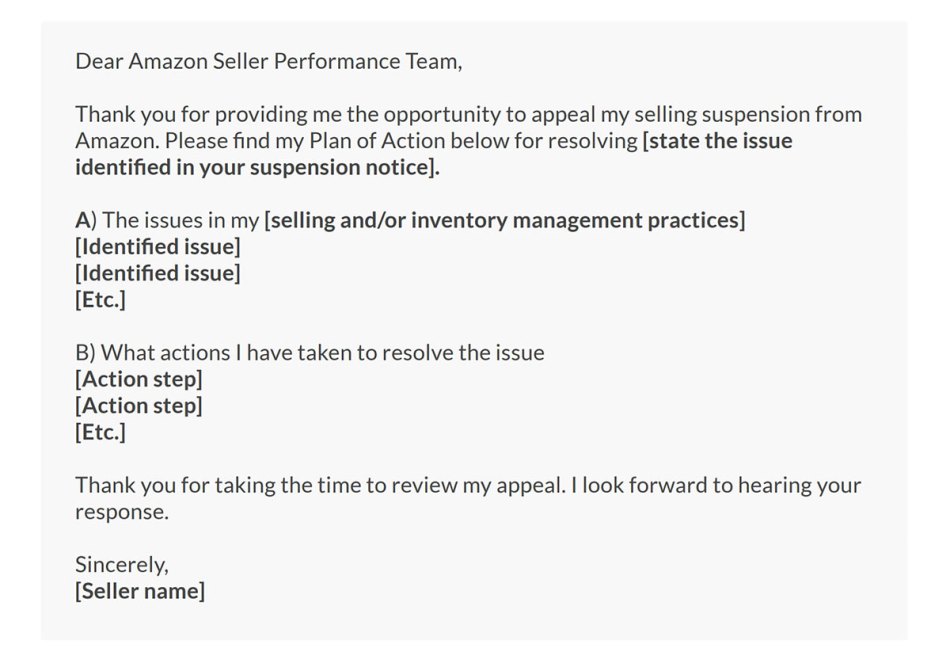
Source: Sellbrite
It’ll ultimately help you get reinstated more quickly.
8. DON’T Modify or Fabricate Invoices
If your account was suspended for “inauthentic” inventory (or inventory obtained from unauthorized sources), Amazon may ask for copies of your invoices or other documentation that illustrates your supply chain — even if you drop ship.
Whatever you do, do NOT modify or fabricate any paperwork they request. Seller Performance agents look at thousands of invoices and can easily spot one that is fake or has been manipulated. And when they do, they slap another violation on top of your suspension called “forged and manipulated,” which only prolongs the reinstatement process.
9. DO Make Changes to Prevent Future Suspensions
Part of getting through an account suspension is owning up to the fact that your business needs improvement. After you’ve identified why your Amazon account was suspended, you’ll have a better idea of where those areas of improvement actually are.
Whether or not you agree with your suspension, take steps to fix whatever is needed so that you can continue selling — and growing — on Amazon. Not only will you increase your chances of a swift resolution, but you’ll also safeguard your business from future suspensions (more on preventing Amazon account suspensions below).
10. DON’T Be Rude to Seller Performance or Threaten Amazon with Legal Action
As previously mentioned, you should be professional in your dealings with Amazon and Seller Performance post-suspension. Take your emotions out of it, put your ego aside, and submit a Plan of Action speaking to every specific element of your suspension. Don’t be rude about it, and here’s a little bit of advice from us: Don’t bring an attorney into the picture. Seller Performance wants to work with YOU, and they want to know that you are committed to improving your account — but if a lawyer gets involved, they likely will not respond at all.
Interested in getting more information about how to mitigate risks and deal with suspensions?
This definitive guide: How To Get Reviews on Amazon and Improve Your Amazon Seller Feedback can help you get started. (the page will be automatically scrolled to the chapter about Buyer-Seller Messaging suspension).
III. How to Prevent An Amazon Account Suspension
When your Amazon account is in good standing, you’re less likely to get suspended. What’s more, you increase your chances of winning the Buy Box in the future. A win-win for your business and its growth.
So how do you actually get or keep your business performing its best? Here are five ways to prevent an Amazon account suspension (and win the Buy Box in the process):
1. Learn from an existing suspension notice — as well as customer feedback
Take note of any prior suspensions you’ve already had. What caused concern for Amazon? Have you fixed it yet? If not, do so now.
Additionally, pay close attention to the customer feedback you’re getting. Are there common complaints or questions from customers and potential buyers?
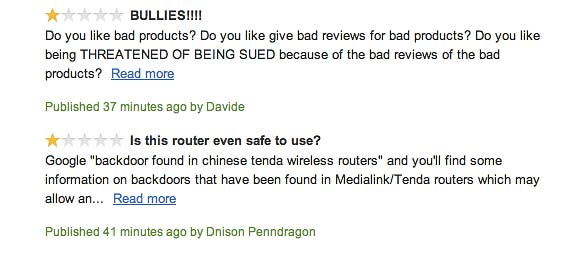
Source: DailyDot
Whether it’s an inaccurate description, question about a specific feature, or something else, take steps to address it. Doing so should improve your customer experience and prevent negative reviews in the future.
If you’re not getting a meaningful amount of feedback, ask for it. Staying on top of what your customers want, think, or need and understanding how you can better serve them will help your business tremendously.
2. Sell the Right Products
A common reason for suspension comes back to what you’re selling. Make sure you’re only listing products and brands that are approved by Amazon. Avoid restricted products and gated categories.
If you’re looking for more product inspiration, check out these top-selling items on Amazon.
3. Optimize listing, inventory & fulfillment management
What your listings say, how much product you have in stock, and when a buyer gets their orders all factor into your overall account health. After all, if a listing has an inaccurate description, a buyer is more likely to make a return or leave a negative review. If you experience an Amazon stockout, you risk losing sales, the Buy Box, and so much more. And if there’s a shipping delay or product damage due to poor packaging, your customer is not going to be happy.
Preventing all of this will strengthen your business against an account suspension. Get started with Amazon Feeds, which helps sellers create listings and better manage inventory and fulfillment.
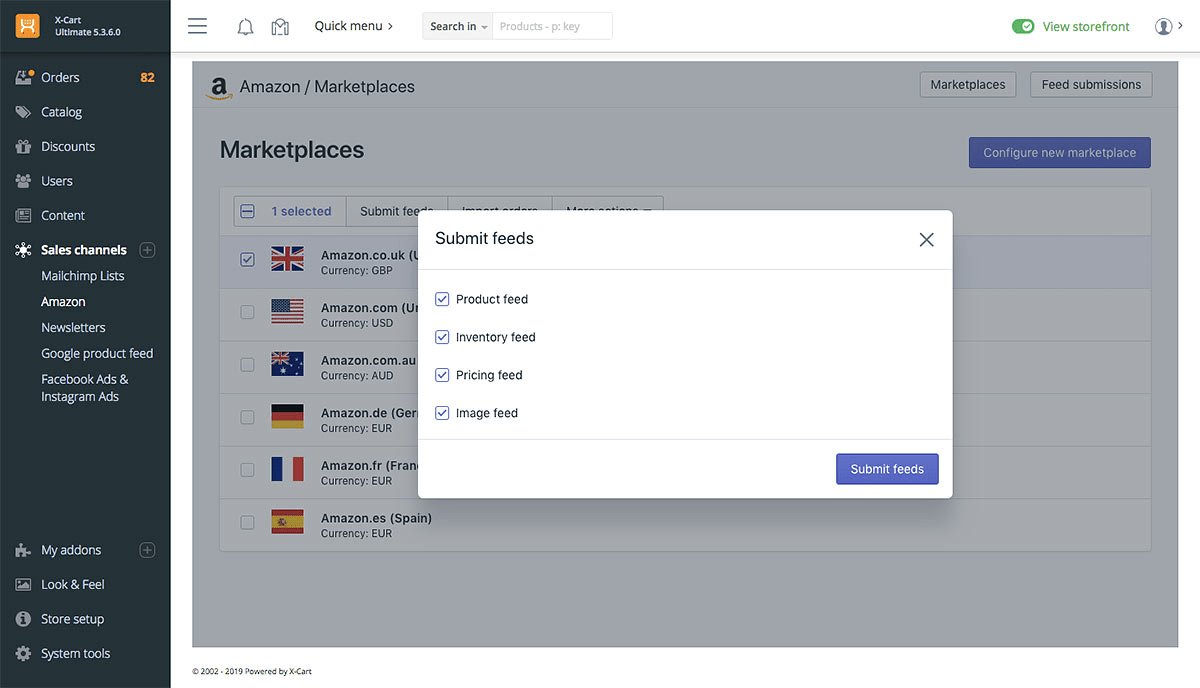
4. Brush up on Amazon’s policies
Even if you’re not new to selling on Amazon, there’s no harm in staying updated with Amazon’s seller policies. They’re known to change randomly and without warning, and the last thing you want is an unexpected suspension for a violation you weren’t aware of.
5. Bolster cash flow
When you have cash flow, you can be more nimble in business. So when things like a suspension happen, you’re better prepared to make necessary business improvements.
For example, if you’re suspended for shipping issues, you can sign up for FBA. If you’re suspended for stocking out, you can place a rush inventory order. If you’re suspended for inauthentic products, you can more quickly invest in a new product line. And so on.
Payability is a great option for sellers who need better cash flow. A financing company designed specifically for marketplace sellers, Payability offers a cash flow solution for just about every need sellers like you face — whether it’s next-day marketplace payments, a large lump sum of cash, or weekend/holiday access to your payouts. Since 2016, Payability has helped thousands of marketplace sellers improve cash flow, overcome hurdles like suspensions and stockouts, and grow their businesses 2.5x faster than their competitors. Learn more here.
IV. Next Steps
At the end of the day, Amazon suspensions happen often. As a suspended seller, your focus should be on crafting the strongest appeal — one that includes everything Seller Performance agents need to confidently reinstate your selling privileges. From there, run regular audits of your business and cash flow to ensure you’re primed for growth — not suspensions.

Helen is an SEO and Content Marketing Specialist. She has been creating and planning content for over 10 years, with 5+ years specializing in eCommerce.