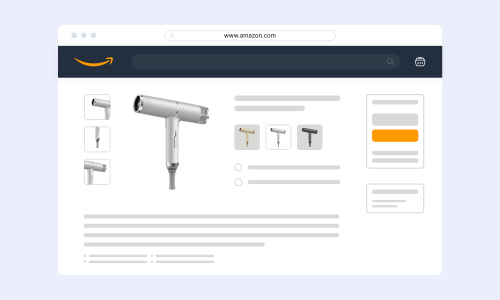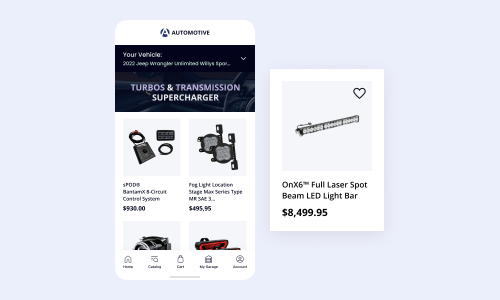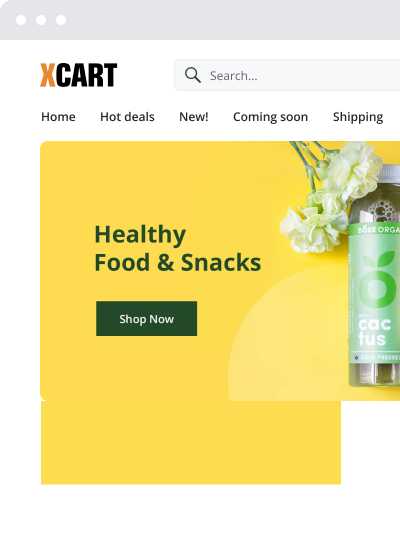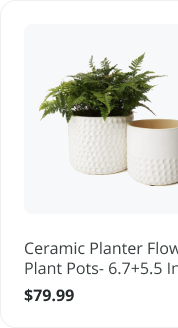A Complete Guide to Amazon Sponsored Products Ads

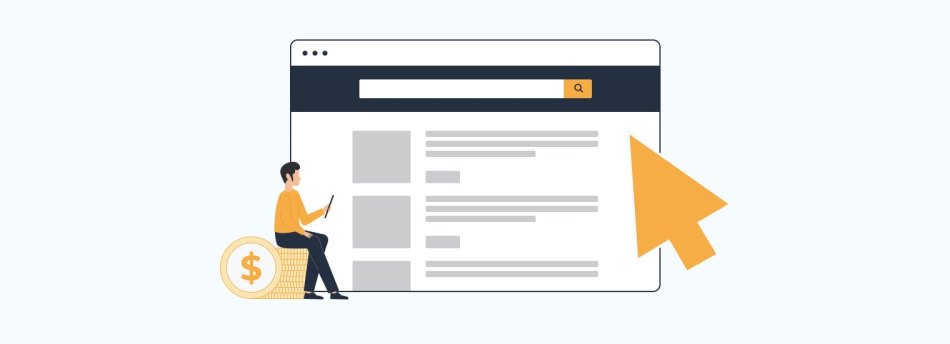
I. The Basics of Amazon Pay Per Click
- The Complete Beginner’s Guide to Amazon PPC
In case you didn’t already know, Amazon is taking over the world. Here’s the proof:
- Each month, more than 197 million people around the world visit Amazon. (source)
- Amazon’s share of the U.S. eCommerce market hit 49% in 2018. That’s 5% of all retail spending across the country.
- 9 out of 10 customers check a product on Amazon, even when shopping in brick and mortar stores. (source)
- In 2017, Amazon shipped over 5 billion items worldwide. (source)
The good news? Amazon gives you the keys to the kingdom with PPC. If you’re experiencing poor sales, Amazon PPC is here to get you started. If you understand how to use it, that is.
While Amazon PPC has a lot of people scratching their heads, it’s very simple: Amazon PPC allows you to capture more of the shoppers who are searching for your products.
Why should you care about Amazon PPC?
As a buzzword, “Amazon PPC” gets thrown around a lot, but most sellers don’t really know why it’s so useful.
The #1 reason? It is the ONLY paid channel on Amazon where you can see (and measure) your conversions.
If you care about return on investment, PPC is the most direct way to advertise your Amazon products. For any business selling on Amazon, it should be a huge part of your digital strategy AND your budget.
The Types of Amazon PPC
There are two types of Amazon ads to consider:
- Self-serve ads function like Google search ads and show up when you do a product search.
- Premium ads act more like display ads and usually appear in visual banners and sidebars.
Each of these two main categories of ad can come in the following types:
- Sponsored Product Ads: The most common type of ad, Sponsored Product Ads appear on the Amazon results page. They can be placed before organic product listings, in the middle of a search engine results page (SERP), or at the very bottom of the SERP.
- Sponsored Brands Ads (formerly known as Headline Search Ads): Sponsored Brand Ads promote three or more products per ad. Generally, they appear as headers at the top of an Amazon SERP. Because they advertise for a brand as a whole, Sponsored Brand Ads use a number of products to attract leads when the shopper searches for general terms.
- Sponsored Display Ads (formerly known as Product Display Ads): These ads aren’t focused on ranking for keywords. Instead, the focus is people’s interests. Appearing both at the top and the bottom of pages, shoppers often see this type of ad because it’s a product they would buy, or have been considering buying.
The Key Performance Metrics to Measure
When it comes to Amazon PPC, there are very clear indicators of success. Here are the metrics you should be looking at regularly:
- Impressions: Impressions indicate how times Amazon displayed your ads, regardless of how many shoppers clicked on it.
- Clicks: This metric measures how many clicks shoppers have made on your ad, whether or not the shopper eventually purchased your product. Clicks are a good indicator of early ad success, but a campaign’s performance should never be determined solely by the number of clicks.
- Click-through Rate (CTR): Similar to clicks, the click-through rate is a great indicator of early success, and is most often measured by month (or another time period that you can set).
- Cost Per Click (CPC): Because PPC campaigns have budgets instead of set costs, as well as advertisers that compete for ad positions, the cost per click is a fluid price that largely depends on other people, and isn’t just about how much you, as a seller, are paying for an ad. So, the CPC measures exactly how much an advertiser has paid for a click.
- Advertising Cost of Sale (ACoS): ACoS indicates the overall performance of your add. It is a ratio of your ad spend to your targeted sales.
- Cost Per Conversion/Acquisition (CPA): This metric is the average price advertisers pay for each new customer, and it’s calculated by dividing the cost of conversions by the total number of conversions.
Keeping track of all these metrics can be a serious time suck. One of the easiest ways to measure the effectiveness of your PPC campaigns is to connect your Amazon account to an ad performance tool.
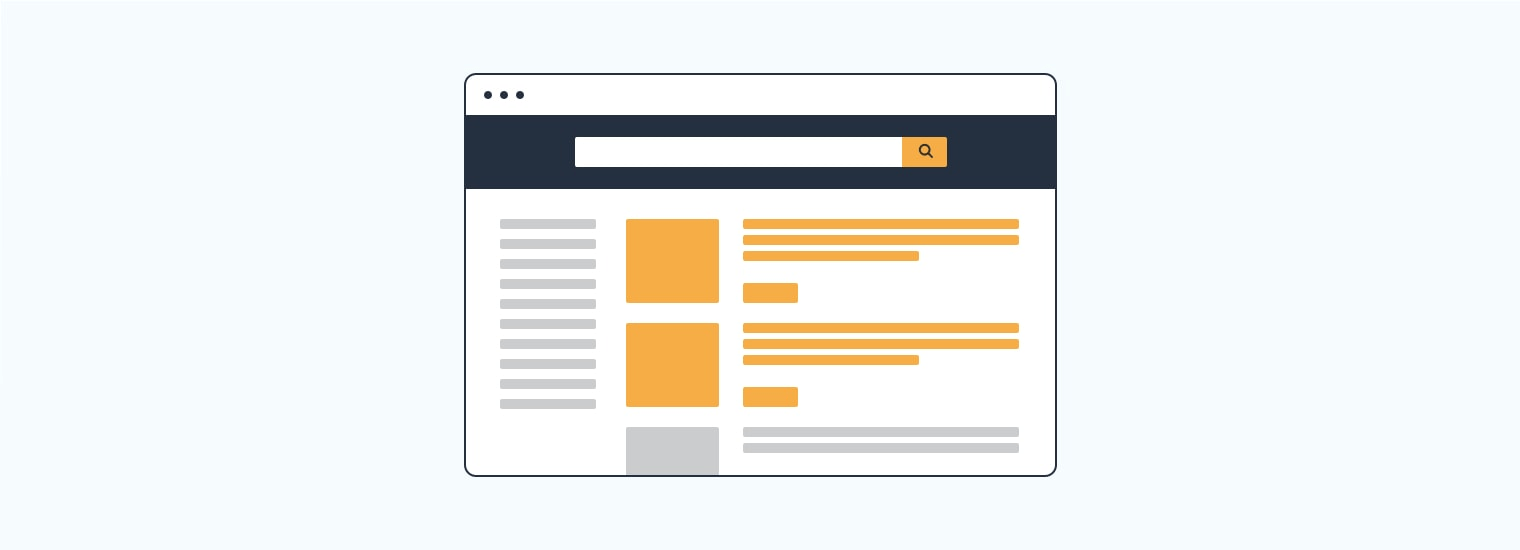
Are Sponsored Products Ads worth it?
- Find out how they work, what they cost, and why they might be worth considering.
What are Amazon Sponsored Products Ads?
Amazon Sponsored Products Ads are the ads you see in search results and product pages on Amazon’s website. Either manually or automatically targeted, these Amazon ads give sellers priority placement for their products. When shoppers search for a specific term and then click on an Amazon sponsored product ad, the seller pays a fee.
So what are these targeted tactics? Amazon has expanded their offerings so that you can now target:
- Keywords (by Exact, Broad, and Phrase match)
- Specific Products (by ASIN)
- Categories (i.e., Men’s Shoes)
- Products Based on Set Attributes (i.e., all men’s shoes with less than 4 stars over $100)
How do Sponsored Products Ads work?
You’ll see sponsored products show up at the top of a search results page. When a shopper clicks your ad, they will be taken automatically to your Amazon product page where they can complete a purchase. There’s one caveat: used products, like books, are not eligible for advertising, so keep this in mind when considering which products you plan to sponsor.
How much do Amazon Sponsored Products Ads cost?
The short answer? It depends.
On average, Amazon advertisers pay $0.81 for each ad click.
However, this cost frequently changes depending on how much competition you have in your product’s category. If you’re going after a keyword that is highly competitive (protein powder), expect to pay more. Highly specific keywords (gluten free protein powder travel packets) will have a lower CPC. By optimizing your product listing for organic search and monitoring your campaign performance, you’ll ensure that you’re getting the biggest bang for each Amazon ad buck.
Want to learn more about monitoring your campaign performance? Go here. >>
Want to know about optimizing your product listings? Go here. >>
Are Amazon Sponsored Products Ads worth it?
Here’s what Amazon Sponsored Product Ads can do for you:
Sponsored Products Ads Introduce Your New Products to the Marketplace
Sponsored ads give visibility to your product during launch so you can start selling.
With a good sales velocity, you can start accumulating reviews (try Seller Labs Pro to maximize reviews).
They Boost Your Product Sales and Rankings Through the “Halo Effect”
As you sell items through Sponsored Products Ads, your sales, (and thus, your rankings,) will improve. That’s the halo effect — as you advertise and make sales using Sponsored Products Ads, that good momentum tends to drive organic sales as well.
There’s Nothing Like Advertising to Acquire New Customers
Sponsored Products Ads are an amazing tool for acquiring new customers who then make repeat purchases and become loyal to your brand (especially in the consumables marketplace).
Bottom Line: Sponsored Products Ads Just Help You Sell More
If none of the above applies to you, just use Sponsored Products Ads to get sales. Any time that you can pay one dollar to make two dollars, you’re money ahead.
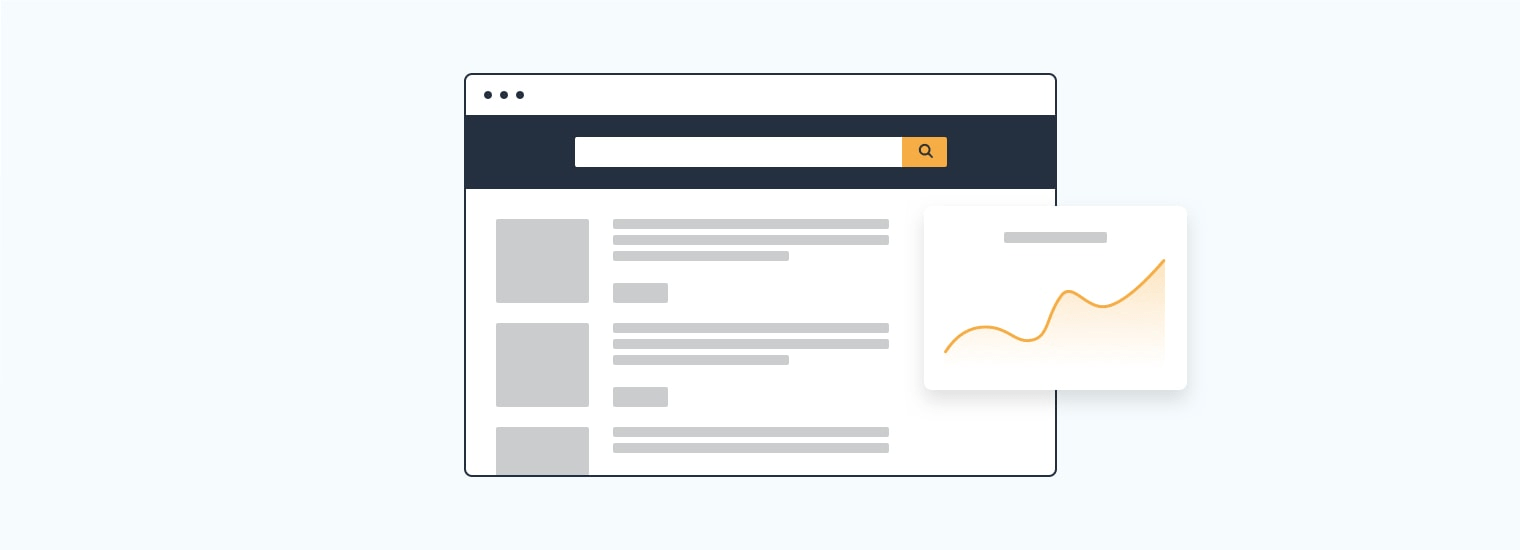
How do I get Amazon Sponsored Products Ads?
- PPC Tactics to Consider
Here’s what you should consider when building your Amazon PPC strategy:
- Know which keywords and search terms are important.
When getting started on the Amazon Advertising platform, it’s important to understand your top keywords and search terms. Optimize your ads and detail pages with these terms to their maximum potential. By doing this, you ensure that your products are showing up organically where your customers are shopping.
What’s the point of a keyword? Keywords differentiate your product from the masses. When you run a manual campaign, you define the keywords that you use to find shoppers. Keywords are a tool every Amazon seller uses to rank their products, and it’s important to know what words are working, and what words aren’t working.
What’s the point of a search term? It’s a series of keywords that a shopper uses to find a product. Depending on what keywords you use, Amazon will match your products with search terms to display the most relevant products and ads for the shopper. Keywords are unique words, while search terms are the whole phrases.
Together, keywords and search terms provide a framework for building a successful ad campaign.
- Take your Amazon strategy to the next level with ASIN targeting.
What should you do with ASINs? ASINs are more effective in highly competitive categories. The jury is still out on whether ASIN targeting is as successful in niche markets. If you have a great product that’s at a lower price point than the name brand (i.e., you versus Clorox wipes), it would be beneficial to purchase an ASIN-targeting ad to win customers with your better price. Once you learn what product pages are working for you, and which aren’t, you can use software to track ASINs to pull up top products.
Want to learn more about using ASINs? Go here. >>
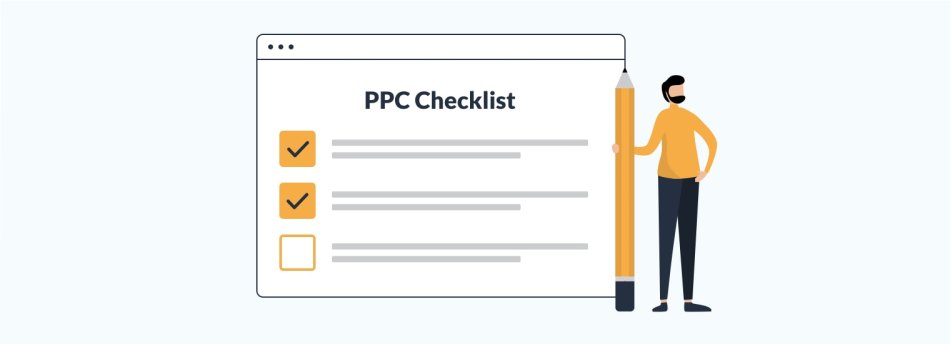
Time to Go Live: Pressing “Go” on Your Strategy
- Getting started with the right Amazon advertising strategy is vital to ensuring that your money is spent wisely. Here’s what we recommend.
Step 1: Set up a manual campaign.
We always recommend a customized approach, so your number one priority is to understand is how you fit in the market. Are you a premium product? Are you competing on price or competing on quality?
All of these questions come down to one thing: How do you set yourself apart in your unique selling proposition (USP)?
Once you’ve identified the most important factors of your USP, then you can start out with a simple manual campaign that allows you to pick your keyword targets. The key to remember here is simple: Make sure you’re focused on the keywords that actually going to result in a sale.
Step 2: Complement your manual campaign with an auto campaign.
Most people know 80% or more of Amazon real estate is detail pages, and it’s where your customers are spending the majority of their time. Shoppers aren’t spending the same amount of time on say, category pages. Instead, Amazon is built to prioritize what people are on the site to do: shop. While Google is a search engine, Amazon is a conversion engine, and the goal is to make sure you can capture the people looking for your product.
With that being said, the important thing to remember when setting up an auto campaign is mitigating risk by cutting back on the amount of targets and the placements that are not going to do you any good. As much as you can, create preventative measures that allow you to narrow your campaign. Here’s an example timeline:
If you have twenty minutes to put together an ad campaign, here’s what your breakdown should be.
- 5 minutes: Identify the 5 -7 keywords that are going to give you the biggest bang for your buck.
- 10 minutes: List the keywords you want to avoid in your negative keywords.
- 5 minutes: Set your budget and review your campaign.
- 10 seconds: Go live.
Another tip? Once you’ve got your auto campaigns going, run them for a short while, and if they’re not producing the results you want, go back and optimize them. Remember to add words with a high ACoS to your negative keywords, and continue to adjust your bids.
Step 3: Try a product attribution campaign.
One of the biggest unsung advantages of Amazon Sponsored Products Ads is product attribute targeting campaigns, or PAT.
With PAT, you can modify certain aspects, such as “price greater than” or “less than” or “between this range.” You can also make adjustments based on the product’s star rating. Creating qualifiers ensures you’re hitting the right competitors, instead of spending money on advertising space where you will not succeed.
Often, there are some low-cost opportunities with really poorly rated products, and just by adding certain qualifiers, your product stands out as a winner. Once you’ve mastered that, you can get more complex based on the category you’re in, which will allow you to edge out your competition.
Your Dos + Don’ts List
- Do put a sizable portion of your budget towards your main keywords, even if they’re costly.
- Don’t try everything for the sake of trying it. Often, it can be more wasteful than running an auto campaign run at a low bid.
- Do run multiple campaigns per product.
- Don’t set a campaign and forget it. That’s a great way to waste a lot of money.
- Do use winner keywords and constantly monitor your campaigns. They won’t optimize themselves.
- Don’t forget to run sponsored brands if you can, especially if your brand is registered.
- Do run automated campaigns and manual campaigns simultaneously.
Want to learn more about organizing Amazon campaigns? Go here. >>
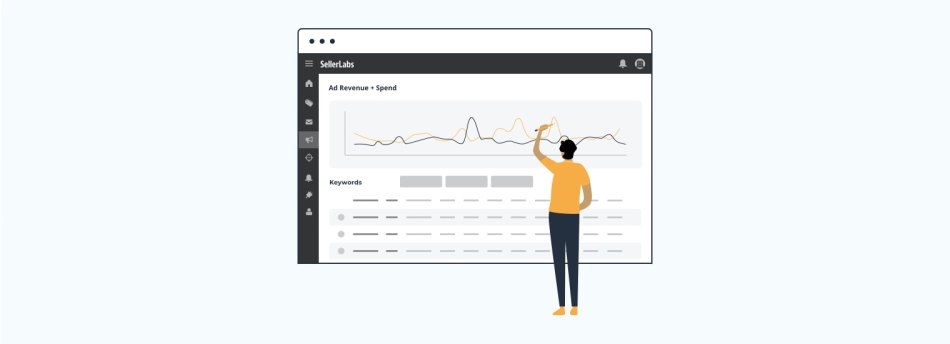
Case Study: A Better Way to Manage Sponsored Product Ads
- Ann Arbor T-Shirt Company Wins with Seller Labs Pro
BACKGROUND: When Jerry Kozak, owner of the Ann Arbor T-Shirt Company, realized that his projected ad spend for Amazon was $1 million, he knew it was time for a new Sponsored Products Ads strategy. Instead of hiring a full-time PPC manager to add to his team, he chose Seller Labs Pro to oversee his campaign management and optimization.
We know we’re putting our best foot forward working with Seller Labs for advertising. Plus, it frees me to focus on product development and new product listings.
KEY RESULTS:
132%
Total Increase in Sales
130%
Advertised Product Sales Increase
130%
Increase in Units Sold
133%
Increase in Advertised Units Sold
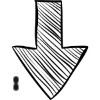
Decrease in Both ACoS and ACoP
THE SOLUTION: While Jerry and the Ann Arbor T-Shirt Company team focused on their existing business, Seller Labs helped them put their best foot forward by developing a broad-spectrum ad management process that included product launches, brand awareness campaigns, and optimization of existing ad campaigns. By working with Seller Labs, The Ann Arbor T-Shirt Company is able to deliver the kind of campaign management, opportunities, and advantages that only PPC experts can provide.
Want to read more about Kozak and how his business improved with Seller Labs Pro?
Read the full case study here. >>
Clarify your KPIs and set your goals.
Are you looking to try Sponsored Products Ads for the first time because you know that your competition is running ads? Are you launching a new product or trying to increase your conversion rate on an existing product? Do you want to get your ACoS below a certain amount or reduce your time spent managing Sponsored Products? Ask yourself what you want to accomplish and by when. Without knowing this, you’re merely shuffling numbers and hoping for the best.
Claim your branded keywords.
Branded keywords help your shoppers who know about you always find you when they’re interested in buying your products. The problem? Even with the Amazon Brand Registry, nothing stops other brands from going after your branded keywords, which ruins your advantage. Your shoppers may have started out looking for your products, but if the competition’s offering is just right, they might buy from someone else. By taking advantage of your brand name, you can make the best of your sponsored ad strategy. Plus Amazon offers an undisclosed discount to brands for capitalizing on their branded keywords.
Want to learn more? Read The Top 3 Tactics Amazon PPC Management Increase Traffic here.
Expand your toolkit.
While it’s true that Seller Central provides many of the resources that you’ll need, it’s also true that learning a new set of tools can be cumbersome, confusing, and frustrating. Campaign management can (and we believe, should!) be easier and faster and smarter — not to mention downright fun. From keyword optimization to managing your Amazon ad cost, working with a partner like Seller Labs Pro will bring years of experience and knowledge to your business, and help you create campaigns that truly grow your company.
Build better campaigns
Creating powerful advertising campaigns requires an understanding of the ins and outs of ad management in Amazon’s Seller Central. Many people don’t have the expertise or the time to manage the finer details, which is why we suggest working with a tool like Ignite. By managing your campaigns within this single dashboard, you can benefit from a simplified campaign organization, high-value keywords, ACoS targets, and more.
Want to learn more about getting started with Amazon Advertising? Read How to Create Your First Amazon Sponsored Products Campaign here.

If you’re looking to grow your business, you can’t afford to do it without Seller Labs.
Amazon PPC is easy to understand with Seller Labs Pro. In the Advertising Center, you can start with intelligent ad suggestions, ad scheduling, and campaign alerts to set you on the path to ad success. You can make changes in one dashboard, and have them reflected across your account and in Amazon’s Seller Central. On top of that, you can discover AI-powered suggestions, smart filters, and more.
At Seller Labs, we’re here to empower you to ignite your ad strategy and conversion rate. Are you ready to get started?
Make the best investment in your Amazon Sponsored Products Ads and try Seller Labs Pro, the leading tool in the Amazon advertising toolkit. Want to get started today?

Jeff Cohen has over 15 years of eCommerce experience. Currently, Jeff is Principal Evangelist of Advertising API at Amazon and a regular keynote speaker at major conferences. As an International speaker, Jeff is regarded as an industry expert who is constantly asked to share actionable intelligence on how to sell and be successful on Amazon and beyond.