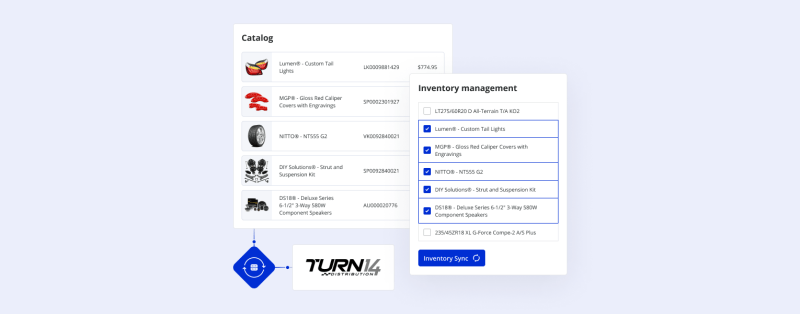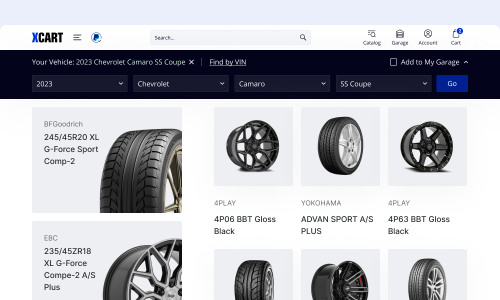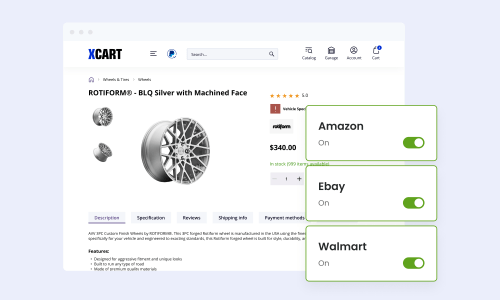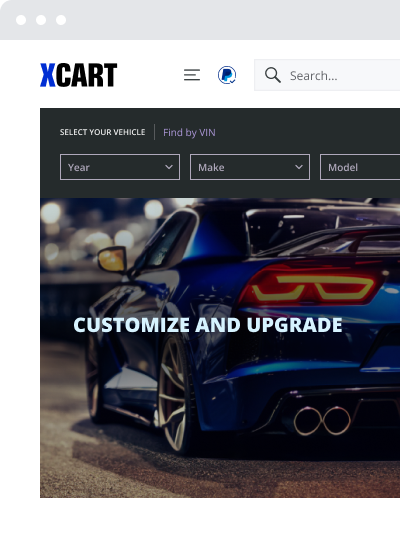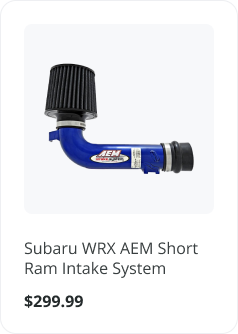How to Start an Online Auto Parts Store with X-Cart: Launch Process Split into 3 Stages

Creating an automotive online store may seem daunting, especially for a beginner, whether you start as an auto parts dealer or choose dropshipping to sell online. I know this firsthand from merchants coming to X-Cart to discuss their initial projects. However, after splitting the overall process into several stages, looking thoroughly into them, and discovering the potential pitfalls, finding a solution that would best work for your website is much easier.
Today, I’m here to throw additional light on the three essential steps needed to start an automotive eCommerce store using X-Cart:
- X-Cart installation: registration and initial setup
- Complex catalog and fitment management
- Auto parts inventory management and distribution
Let’s discuss the specific details of each stage and the importance of automating catalog management and synchronizing the supply chain processes.

I’ve always been fascinated with old classic cars, but even more so by the unique old cars. Cars like the Thing, or the Gremlin, and even the Karmann Ghia. Not necessarily designed for power, they definitely turned some heads.
At X-Cart, I work with folks who eat, sleep, and breathe cars. I help them turn heads in different ways by helping them show off their passions online with the X-Cart Automotive solution and drive efficiency to their online business operations. I love playing a piece in that journey and watching our automotive customers succeed online.
And now, I’m bringing that knowledge and experience directly to you through blog posts, webinars, Q&As, and more! Be on the lookout for topical hints and heads-up. In the meantime, please take a look at the tips I have to share with you today.
Brad Bates, Customer Success Manager, X-Cart
1. X-Cart Installation: Registration and Initial Setup
Installation and initial setup are the foundation for any eCommerce website, and they don’t have to be complicated. With X-Cart, our expert team will install the latest version of the X-Cart Automotive solution on your web hosting account, ensuring a seamless setup process. Once installed, our user-friendly interface allows you to configure your online store basics hassle-free.
Expert tip: Due to limited resources, there may be better ideas than using shared hosting. Instead, it’s worth considering using VPS or dedicated servers to handle the large amounts of data in your high-SKU auto parts catalog. At X-Cart, we can provide secure VPS hosting that will allow you to scale your online store when you see fit.
Once installed, our user-friendly interface allows you to configure your online store basics hassle-free. However, you may need help connecting industry-specific integrations. In that case, we provide technical support to make your onboarding smooth.
We offer four one-hour onboarding calls for automotive online businesses with a customer success manager and a technical support engineer at no additional cost.
2. Complex Catalog and Fitment Data Management
First, a little background: In the early days of automotive eCommerce, structuring and managing auto parts data was quite challenging as all manufacturers stored it differently. That made it difficult for business owners who sold auto parts from numerous sources. That was before the Auto Care Association developed a couple of standardizations, including ACES and PIES.
Today, auto parts databases, such as SEMA Data, have applied this standardization and now work as a single source of truth for dealers and consumers looking to buy auto parts.
If you want a profitable auto parts store, connecting it to one of the auto parts data suppliers is a wise idea. You will have access to accurate, standardized, and constantly updated data, allowing you to give your consumers the best possible buyer experience, ultimately improving your conversion rates.
So, how does X-Cart help you manage complex fitment data? With a flexible architecture and the right integrations enabled.
At X-Cart, we offer integrations with SEMA Data, ASAP Network, AutoSync, and more. For example, let’s say you want to connect your store to SEMA Data. In this case, you’ll need to enable the add-on in your admin area, sign up for an account with SEMA Data, obtain a security token for access to SEMA Data API, and configure your import options.
Important note: According to SEMA Data brand policies, users can import catalog data only for brands that have been officially approved. So, to include desired brands in your X-Cart store inventory, you’ll need to get the necessary authorization from SEMA Data to import the information for these brands.
After organizing your catalog’s inner structure, your next step is to ensure your potential customers will order the right parts the first time. With X-Cart, one of the options will be utilizing search filtering options, such as the Year Make Model, which can be integrated with the storefront design template.
3. Auto Parts Inventory Management and Distribution
After structuring your eCommerce catalog, inventory management is next on the priorities list. It involves overseeing inventory tracking and visibility, stock control, and distribution.
It’s always good to know how much stock you have on hand to sell, depending on current and incoming acquisitions, so that you can make the most of your inventory investment.
When you regularly keep track of inventory levels, you minimize the risk of overselling and ensure that your customers have up-to-date information on the availability of your products. In this case, automated stock updates would be helpful. At X-Cart, those features are pre-built so that you can schedule stock-level updates once an hour.
Another crucial aspect for any business that sells car parts online is pricing, and frequent updates are necessary to stay competitive. X-Cart’s automatic price updates allow you to adjust product prices daily.
How does X-Cart facilitate auto parts distribution?
Order fulfillment becomes much easier when you partner with credible automotive warehouse distributors. These integrations streamline the order management process, ensuring that the ordered products are delivered to the customer as quickly and efficiently as possible. Depending on the distributor you choose to integrate with, you can become an auto parts dealer or start dropshipping.
You can connect your store to the Turn 14 Distribution or Torqued Distribution auto parts database to upload product data and keep the orders and inventory synchronized and updated within your online store.
For example, with X-Cart, businesses can fulfill orders from their warehouse, Turn14 Distribution facilities, or the brand’s manufacturer. And if the product isn’t available, the seamless backorder process through Turn14 Distribution ensures that customers are informed every step of the way.
What’s more, for orders fulfilled by Turn14 Distribution, X-Cart integration provides an automated exchange of order status information and tracking updates, giving customers peace of mind and reducing the workload for businesses.
How Start Selling Auto Parts Online with X-Cart
👉 Step 1
Installation. Our team will install the latest version of the X-Cart Automotive solution on your web hosting account.
👉 Step 2
Create an X-Cart account. After signing up, you’ll be taken to the X-Cart Admin area, where you can configure your online store basics, add business information, and decide on some basic standards for your product listings, like language and currency.
👉 Step 3
Add products to your eCommerce catalog. Remove the demo catalog and connect to the auto parts data providers to fill your online store with products. Choose from the SEMA Data, ASAP Network, and AutoSync integrations.
👉 Step 4
Establish your online stores’ routine. Adjust product categories, set up the rules for price imports, and schedule regular catalog and inventory updates.
👉 Step 5
Adjust storefront navigation. Choose the automotive design theme you like, check and adjust the layout of specific pages, and connect it with the Year Make Model filters and VIN lookup fitment search tool for smooth website navigation.
👉 Step 6
Define distribution options. Connect your online store to trusted automotive distributors, such as Turn 14 Distribution and Torqued Distribution, to import the selected brands, transform data into X-Cart product listings, and synchronize the inventory levels across the available warehouses.
Final Thoughts
A well-structured catalog, control over inventory levels, and streamlined distribution are the main things you need to get right before selling aftermarket parts online.
By tying together these components, you can automate and streamline your operations, making them more efficient. This will save you time and effort while also improving the overall shopping experience for your customers.
Bring Efficiency Into Your Online Store Workflows