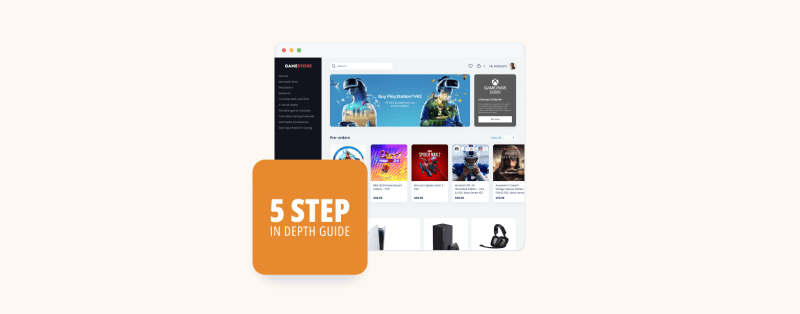A 5-Step In-Depth Guide to Starting an Online Store and Boosting Online Presence
A few decades ago, creating an online store felt daunting: you had to code your hands off before making your first sale. Since then, eCommerce has evolved drastically, bringing in new technologies and changing how people shop and sell online.
Today, getting an online store tailored to your unique business needs still calls for a clear-cut strategy and the right software solutions in your corner. What changed are buyer expectations and preferences regarding payment options and user experience. This is why using old methods like writing code from scratch and using on-premise software or a SaaS-based solution won’t work as effectively as you expected.
From developing a killer business plan to picking the right software to mapping out an effective marketing strategy, the whole process may look complicated unless you split it into several steps to make it easier to deal with. Below is a five-step guide to help you plan and set up your unique eCommerce business, launch an appealing online store, and scale it profitably.
I. Mapping Out a Defensible eCommerce Business Plan
- – how to choose a profitable product to sell online;
- – understand your buyer personas;
- – define your online business model;
- – map out a go-to-market plan.
An abundance of eCommerce tools and services available now can ease your headaches while creating and adjusting a web store to your vision. However, without constructing a clear-cut business plan, your efforts risk being wasted.
Work out a plan and do your best to stick to it:
- Choose a profitable niche for your online store.
- Know your buyer persona.
- Define your distribution model.
- Choose the right business model.
- Work out an effective marketing strategy.
1. Choose a Perfect Product Niche
If you plan on diving into eCommerce, decide what niche you’d like to pick and study it from the ground up. Ideally, this should reflect your personal interests and life experiences.
Here’s where you can start:
Do a SWOT Analysis for Your eCommerce Business
SWOT analysis stands for Strengths, Weaknesses, Opportunities, and Threats. Listing all these factors will help you develop a robust business plan and outperform your competitors.
For example, think of something you are good at. Many highly successful online retailers managed to turn their hobbies into flourishing businesses. Likewise, turning your offline skills into an online business is a great way to enter a market, and a SWOT analysis can help you with that.
Conduct Market Research to Find a Winning Niche
Scan the eCommerce market to identify the untapped potential and find a unique niche market where you can compete effectively. This involves collecting, analyzing, and interpreting information about the market, including its customers, competitors, and trends.
Below are a few hints for you:
- Participate in forums in your niche and analyze product reviews on customer review websites to determine what shoppers are looking for.
- Use Google Trending to stay on top of the latest happenings in your industry.
- Utilize keyword and product research tools to uncover products to offer to your shoppers.
- Gather product ideas on eBay or Amazon, and search the products that customers frequently buy, similar products that Amazon recommends, because, as you may know, what’s trending on Amazon is trending everywhere.
Perform a Competitor Analysis
Pick a few keywords related to your niche and check their performance in search engines like Google, Bing, or Yahoo. This should turn up a few competitors. Take time to acknowledge your competitors’ weaknesses. Alternatively, you can dig through social media or use Amazon as a database of businesses offering the same products and services you intend to provide.
By analyzing competitor weaknesses and customer pain points, you can identify areas where your competition fails to answer customer needs. Are customers asking for a feature that doesn’t currently exist? Should you find one, this will reveal the market gap and open up new opportunities for your newly-fledged eCommerce business to tap into the promising niche.
2. Know Your Buyer Personas
A crucial mistake a business owner can make is not clearly defining their target audience. You may have the most fantastic product in the world, but if you offer it to the wrong buyer, you’ll unlikely make any sale and risk wasting money on marketing campaigns that will bring no results. Before rushing to spend thousands of dollars on advertising, identify your online buyer personas.
Below are a few ideas on how you can gather meaningful data about your customers’ interests and the ways they prefer to shop online:
- Analytic tools are the easiest way to collect more information about your shoppers. You can connect Google Analytics to your online store to view and analyze the entire customer journey from beginning to end.
- Social media networks like Facebook, Linkedin, Instagram, and Twitter can give you a broader idea of your users’ hobbies, careers, and social bonds.
- Polls, interviews, and interest quizzes are the third and the most trustworthy way of studying your customers’ preferences.
Gaining a broader idea of customer demographics, their hobbies and interests, and what websites and digital channels they visit will allow you to create remarketing campaigns based on your shoppers’ location and their interests.
3. Define Your Distribution Model
Even if you’re new to digital retail, you must have heard about the two major distribution models for online stores: stocking your inventory and drop shipping.
Let’s take a closer look at each of them.
Traditional Inventory
If you are considering moving your brick-and-mortar store online, stocking your inventory will be preferable, as you already have a warehouse. If you are venturing into online retail without a physical store, you’ll have to invest in warehousing and carrier services. If you prefer keeping your inventory on hand, you have two options to get products delivered to your shoppers: self-fulfillment and third-party fulfillment (3PL).
Self-fulfillment method
An online merchant completes the entire fulfillment process independently, without the assistance of a third-party logistics supplier. This strategy is common among small-order firms because they can handle the picking, packing, and shipping themselves. However, as your business grows, as well as the amount of your inventory, keeping stock on hands can no longer be a cost-efficient option.
3PL fulfillment method
An outsourced third-party logistics company handles the entire fulfillment process, from receiving products from the manufacturer to picking, packing, labeling, shipping, and restocking returned products.
Pros and Cons of Starting an Online Store with Inventory
| Pros | Cons |
| more control over the supply process | rising costs on storage space as your business grows |
| providing branded experiences to customers |
risks from excess inventory and associated additional costs |
| higher profit margins | managing inventory, handling orders and deliveries takes much time and effort |
Drop Shipping
The drop shipping distribution model implies passing inventory management, warehousing, and shipping routines on to the third-party partner. This order fulfillment method will help you avoid overhead costs associated with stock storage and deliveries and let you focus on other business tasks, such as search engine optimization or marketing.
The trickiest thing, however, is to find the right supplier. While looking for an ideal drop shipping supplier, pay attention to the following factors:
- Supplier’s reputation.
- Returns and refunds policy.
- Warehouse location.
- Competitive product pricing.
Although drop shipping is considered a cheaper and easier option to start an online business, it has its fair share of pros and cons.
Pros and Cons of Adopting a Drop Shipping Model
| Pros | Cons |
| minimal start-up capital required | lower profit margins, depending on the type of product and your seller rating |
| low overhead expenses as you don’t have to pay for owning your own stock |
less control over the entire order fulfillment process |
| no hassle of inventory management, picking, packing, and shipping products |
lack of control over product quality |
| lower risks due to reduced costs of running an eCommerce business |
reduced brand power |
There is no single approach for choosing a distribution model. Both supply chain systems here have substantial advantages and disadvantages. Choosing between these two models will be primarily determined by the core specifics of your eCommerce business. Some online merchants even use a combination of these supply strategies.
4. Choose the Right Business Model
When launching an online business, you should define who you will sell to. Is your end-user a business or an individual? Then, based on your decision, choose your business model.
The most common ways sales are happening today are:
Business-to-Business (B2B)
The B2B model refers to a business conducted between companies, for instance, between wholesalers and retailers or manufacturers and wholesalers.
Business-to-Consumer (B2C)
B2C is among the most popular types of business models where a business sells products or services directly to the end-users without any third-party intervention.
Consumer-to-Consumer (C2C)
If you have purchased things from Poshmark or Mercari, you should know what C2C means. With this business model, consumers sell their hand-crafted products to other consumers.
Multi-Vendor Online Store
You can also build an online marketplace where multiple vendors sell their products and manage their orders themselves. That’s a great initiative! However, it would be best to understand that managing a multi-vendor marketplace differs from managing a single-vendor online store.
Side note: X-Cart eCommerce Platform works well with all the business models mentioned above.
5. Build an eCommerce Marketing Plan
Now that you have a deep understanding of your buyer personas, business model, and niche, it’s time to sketch a step-by-step marketing plan to help you sell online efficiently.
Here are some of the questions you should ask yourself before starting an eCommerce store:
- How are you going to drive traffic to your eCommerce website? To begin with, consider free marketing strategies such as social media, search engine optimization, email marketing, and the like. If you’ve got money to spend, pay-per-click campaigns and affiliate sale networks can be an impressive way to drive traffic and boost conversion rates.
- How much can you afford to pay to acquire a customer? Calculate your Customer Acquisition Cost (CAC) to understand how much an average customer will spend at your online shop over time. You will also have to estimate how much a customer is worth. This metric, known as a Customer Lifetime Value (LTV), will give you an idea of how much you will have to spend upfront to acquire new customers. Here are a few formulas to help you out with these metrics.
- Is there a story behind your eCommerce business? You should have one. Storytelling humanizes your brand, adds meaning to the purchase, and attracts more shoppers.
- Are you ready for your eCommerce brand evolution? Nothing lasts forever, and your current strategy will likely evolve with your online store. You should be prepared for a change if you want your eCommerce business to stay competitive.
II. Technical Things to Consider When Creating an Online Store
- – Register a domain name.
- – Find the right host to power your online store.
- – Install an SSL/TLS certificate.
- – Pick up an eCommerce platform.
- – Set up features your customers may need.
Before you start selling online, you’ll have to spend some time setting up various technical aspects:
- Registering a domain name.
- Finding the right host to power your online store.
- Installing an SSL/TLS certificate.
- Enabling HTTPS on your server.
- Picking up an eCommerce platform.
- Setting up features your customers may need.
Some things mentioned above may appear complicated at first glance, so let’s walk through them step by step.
Choose a Catchy Domain Name for Your Online Store
It’s important to give your eCommerce website a short, intuitive name that is easy to read and remember. Keep your customers in mind when choosing a domain name for your online store. An ideal website name should be catchy, easy to type, and unique.
Fun Fact: The longest valid single-word domain in the world is:
www.llanfairpwllgwyngyllgogerychwyrndrobwllllantysiliogogogoch.co.uk
Tip: You don’t need one. The shorter, the better.
According to Forbes, the most popular domain registrars are IONOS, DreamHost, and GoDaddy, to name a few. These services combine hosting and domain name registration.
If you choose to build an online store with X-Cart, you can also register a domain name with us. Your domain will be registered for a year, and we will contact you before it expires.
Picking the Right eCommerce Platform
Building an online store for your business is easier with an eCommerce platform that meets your needs and answers the specifics of your retail industry. Consider your business logic and evaluate the capabilities of the eCommerce platform in the context of your business objectives to choose the best solution for your online store.
Must-Have eCommerce Shopping Cart Features to Look For
Intuitive Drag and Drop Interface | Real-Time Smart Search | Marketplace Capabilities | Omnichannel Experience | Ability to Sell Internationally | Qualified Experts Available 24/7 | 100% Payment Security & Fraud Prevention | Effective SEO & Marketing Tools |
All in all, eCommerce website builders fall into three categories:
1. API-Driven eCommerce Solutions
An API-driven solution has a modular structure that allows it to integrate third-party apps and sync the data across them seamlessly and without interfering with the overall platform performance. This eCommerce software equips businesses to automate manual tasks, such as catalog management and data synchronization, and deliver better online customer experiences.
Example: X-Cart
Pro Hint: Headless and API-driven eCommerce platforms offer broader customization opportunities, helping you tailor your unique eCommerce solution around your business vision and promising higher agility for your online store.
If performance and scalability of the eCommerce software are your top priorities, X-Cart should be the right choice for you. With X-Cart, our friends from E-Volt solved their main challenge – successfully combining additional industry-specific functionality with the out-of-the-box features almost every shopping cart software comes with.
Need a Similar Growth Experience for Your Online Store?
2. SaaS-Based eCommerce Solutions
Signing up for a fully-hosted eCommerce platform can be another option. The best thing about hosted platforms is that you can use them while your business is alive and stop the subscription anytime. Hosted application providers will ensure your safety, PCI compliance, backups, and software updates.
However, with a SaaS online store, you may need more control over your installation, customer data, and the look and feel of your eCommerce website. SaaS software may be suitable for starting a small business, but there may be a better fit if you are looking for affordability and scalability.
Example: Shopify
3. Homegrown Platforms
A homegrown platform is a type of custom-built software, the origins of which you may not know. These platforms are highly customizable but expensive to maintain, which makes them a risky solution unless you have strong coding skills.
Example: Ordergroove
Ensure Website Security: eCommerce Hosting & SSL
“Hosting a website” entails buying or renting a space on a web server to store and manage your website files. eCommerce hosting is way more complicated than a regular one, as it has to protect your online store’s sensitive data, provide you with daily backups, handle transaction processing, manage website traffic, offer 24/7 customer support, and much more.
You will also need to set up an SSL certificate to ensure your shoppers’ credit card data is safe. Encrypting sensitive customer data will protect your online store from fraudsters. And a padlock icon in the address bar will instantly make your eCommerce site seem more trustworthy in the eyes of your potential buyers.
Pro Tip: A dedicated powerful server is a must for your online store if you have complex high-SKU product catalogs. It will help you manage traffic spikes and ensure faster page time loads and a smooth buyer user experience.
X-Cart’s PCI-compliant eCommerce hosting combines all the features above and has a formidable network of servers all over the globe so that you can distribute your content as fast as possible.
III. Designing the Perfect Look and Feel of Your Online Store
- – Improve user experience and create seamless navigation.
- – Choose an eCommerce template that matches your brand.
- – Develop a unique and memorable brand identity.
Good website design and usability are as important as your website’s content. Let me explain why. Just like inaccurate product descriptions or opaque pricing, cluttered website layouts and poor navigation can scare customers away and drive them to your competitors.
Your potential customers rapidly process new information while interacting with your eCommerce website, meaning you must make a good impression from the very moment customers land on your online storefront.
As visitors go forward and research your website, user experience comes into play. The layout, navigation, and even color scheme should be well-thought-out to prevent distraction. A cluttered storefront layout with unnecessary elements and poorly structured product categories can make your design your main sales blocker.
Finally, ensure your product pages provide users with everything they want. The essential elements of a great product page are:
- Snappy product descriptions primed for SEO.
- Persuasive call-to-actions.
- Eye-catching product images.
- Transparent pricing and shipping information.
- Reviews and other social proof.
- Social login option.
Pick an Online Store Template and Use the Wording that Fits Your Brand
You don’t have to design your eCommerce website from the ground up — there are many ready-made eCommerce templates you can install and use right away. However, to choose the one that keeps pace with your eCommerce business plan and your customers’ needs, you should understand the fundamentals of user experience design.
To begin with, explore strategies top-selling eCommerce sites and smaller successful online stores use to boost conversions:
- Target discount stores create a sense of urgency, pushing timely and relevant sales events six times on a single page.
- Amazon uses horizontal scrolling to showcase curated products on mobile screens.
- Bellroy builds trust by putting eco-friendliness at the forefront and using plant-based and leather alternative materials.
- Nike does a great job shooting high-quality photos.
- JCPenney gives mobile users multiple ways to contact their support team and get help.
- CARiD reassures buyers that the auto part will perfectly fit the buyer’s vehicle.
Create a Cohesive Brand Identity
Building a beautiful, intuitive eCommerce website is only the first step to eCommerce success. You’ll have to develop a long-lasting brand image in your audience’s mind.
Here are a couple of strategies that should help you uniquely position your eCommerce business above the competition:
- Get a memorable online store logo. It must be easy to read, recognize, remember, and reproduce. Do your best to avoid stock images, which will hardly help you establish credibility and trust. Hire a professional logo designer or use a logo maker instead.
- Leverage social media to build your brand. Social media will ease advertising pains and help you tell your brand story through video content, Q&A, quizzes, etc.
- Create consistent brand communication. Your tone and style should be consistent across all sales channels.
- Сlearly present the value of your product to your potential customers. Describe the benefits of using your product, resonating with customers’ pain points rather than just describing its features.
IV. Setting Up Your Online Shop
- – Why you have to study the basics of product photography.
- – Why product descriptions can either sell or repel.
- – How to choose the best payment gateways and shipping services.
Adding Products to Your Online Store
It goes without saying that product pages have the highest impact on the success of your eCommerce website. Make sure that each element of the product page is considered.
Use the power of the right wording and product photography. Relevant, distinctive, and appealing sensory stimuli capture and hold your customers’ attention. Put your marketing messages in a way that is easy to remember and recall. You can do this by using simple, clear, consistent language and (mainly!) images that create positive associations with your products.
Add High-Quality Images to Your Ecommerce Website
- Learn photography basics. You don’t need to buy a super-expensive camera to create fabulous pictures, but you have to understand the basics of product photography. Aperture, ISO, shutter speed, exposure, lighting… If these terms are Greek to you, it’s time to do some Googling.
- Set up a home or office photo studio. Your setup depends on the products you are going to shoot. Smaller things can be displayed in a lightbox or on a table with a backdrop. For more oversized items, you’ll need a stand to hang a backdrop.
- Shoot lifestyle images. Use people in your shots to show the way your product is used.
- Optimize images. Even a seemingly perfect pic can be enhanced with the help of photo editing software.
Create Product Listing Pages that Will Sell
- Repeat your idea several times to make shoppers recall it.
- Understand your customers and their pain points to make your copy more persuasive and build credibility with your shoppers..
- Use benefit-oriented headlines and calls to action on your web pages.
- Speak your customer’s language, and make sure you sound authentic.
- Use sensory words to describe your products.
- Inspire readers to take action – use scarcity to encourage impulse buys.
- Use power words like you, free, because, imagine, new to grab users’ attention.
- Be honest with your customers and describe potential issues that your product may have (if any).
- Conduct competitor analysis to put the keywords in the product descriptions and show well on Google.
- Try using psychological tricks, such as the disrupt-then-reframe method, to persuade buyers to purchase.
- Create a reward program to build customer loyalty.
- Explain even the tiniest details of your item.
- Use the power of reviews – share customer testimonials to build trust and encourage word of mouth.
- Tell stories – people love memorable facts about brands.
Choose the Best Payment Methods for Your Online Business
There are many different ways to accept customer orders and payments online. Among the most commonly used are accepting credit card payments via online payment gateways, adopting Buy Now Pay Later payment methods, or using virtual gift certificates, to name a few.
Skrill, Authorize.Net, Amazon Pay, Apple Pay, Square, and PayPal are among the most well-known payment processing companies. Check out the full list of payment tools available with X-Cart: 100+ Payment Gateways.
Before choosing to partner with one of the payment gateway providers, consider the following factors:
Buyer Preferences
There are over 170 ways to pay online globally, with different countries and areas having various preferences. For example, while in the US, people prefer making online purchases using PayPal and credit cards, Europeans are widely using other payment options besides PayPal.
Online Payment Preferences in Europe per Country
Security
You should be aware that accepting credit card payments is always a potential risk. Therefore, you need to monitor the transactions for unusual activity to save your eCommerce business from scammers. It is possible through tools like X-Payments, a PSD2/SCA ready and PCI Level 1 certified payment solution that integrates with over 50+ payment providers and risk management services to protect your business from fraud.
Fees and Requirements
Examine how your eCommerce business model handles the cost structure of a payment provider or a gateway. Some services may charge setup or transaction fees if a specific order and transaction volume are unmet.
Mobile Payments
As the name suggests, mobile payments are optimized for mobile devices: phones and tablets. The rise of digital mobile wallets like Apple Pay, Google Pay, and Samsung Pay has changed how customers pay for purchases online. Consider choosing a payment gateway provider that supports major digital wallets to stay relevant and cater to buyer preferences.
Select the Shipping Carrier for Your Online Business
Shipping can make or break your online business. If you fail to choose a credible shipping partner, you may be left with overwhelming shipping costs and a drop in customer loyalty if the shipped item is delivered damaged or is lost in transit.
If you’re selling electronic goods, it’s not an issue. But if you need to deliver physical products to your clients, you must choose a shipping carrier that meets your speed and safety needs.
Think about different options for different shipping zones. Free in-store pickup is a good choice for local businesses, but you may still need the option to deliver your goods to other states or overseas. Give your customers the most accurate shipping quotes available with real-time prices with the following shipping carriers:
Australia Post | Canada Post | FedEx | UPS | DHL | USPS
You can either set up shipping rates manually, based on shipping zones, weight, cart subtotal, number of items, and other parameters in your merchant account, or integrate your eCommerce platform with the shipping software, such as ShipStation or ShippingEasy to automate and facilitate the process of order fulfillment.
V. Establishing Online Presence and Building Brand Awareness
- – How to define your marketing strategy the right way.
- – Why you should consider running a blog to attract your first shoppers.
- – Why understanding SEO is a must.
- – Your eCommerce success starts with the following acronyms: PPC & SMM.
Launching an online store is the very start of your long journey to eCommerce success. Your next step is incentivizing purchases by attracting potential buyers and converting them into loyal ones.
Profitable marketing activities take a lot of work to come up with off the top of your head. That said, we’ve put together a few actionable tactics that you can use to market your online store:
- Define and measure your marketing objectives and provide clear direction for team members. A marketing goal might be to grow traffic by 200% for the year or to see a 3x increase in revenue by the end of Q1.
- Put together an ultimate list of marketing strategies and pick the ones that fit your unique business needs. For instance, to increase your website traffic by 200%, you can build brand authority through content marketing or use organic traffic to grow your email list.
- Brainstorm marketing tactics that will help you execute your strategy. The examples might be as follows: influencer outreach, PPC ads, etc.
- Figure out how you will measure marketing effectiveness to clearly understand which strategy works for you and which does not.
eCommerce Content Marketing
For the most part, online shoppers want to know who they are buying from and whether there is a story behind the brand. A blog is a perfect place to develop trusting relationships with your shoppers and build loyalty.
Furthermore, it’s a quick way to generate top-of-funnel traffic to your eCommerce site. This, in turn, will help you rank higher in search results and develop website authority.
Pro Tip: Tools like SEMrush, Moz, and AHrefs will help you find the right keywords and stay updated with your site’s search performance.
There are at least eight types of content that you can — and should — add to your content marketing arsenal so your successful online business continues to grow.
- Longform quality content
- Case studies
- White papers
- Infographics
- Videos
- Checklist downloads
- eBooks
- Blog posts.
Consider hiring a couple of copywriters to accelerate the writing process and ensure your content team is well-versed in all the essential fundamentals of search engine optimization.
Optimizing Your Online Store for Search Engines
Today, most retail consumers start their journey with online research. For example, according to Hedges Company, nine out of ten consumers do online research before purchasing the product they need, whether they eventually buy from a physical store or order it online.
SEO optimization can help you reach your target audience and increase your online store’s visibility on search engines like Google or Bing.
Take a look at the guide below to discover more information about on-page and off-page optimization, keyword research, technical SEO, and link building. Please, take a look at the guide below to discover more information about on-page and off-page optimization, keyword research, technical SEO, and link building.
Pay-Per-Click (PPC) Advertising
Pay-per-click advertising can be a great source of external traffic to your eCommerce site. It provides a wide range of ways to attract shoppers and boost online sales. Among the most popular PPC Ad networks are Google AdWords, Bing Ads, Yahoo Gemini, AdRoll, and others. With their help, you can run search campaigns, display, video, remarketing, and other types of ads.
Social Media Marketing (SMM)
Social media can help you understand who your target audience is and what their needs are. It is also a great marketing instrument to generate leads for your online business.
Below are a few tools available with X-Cart to help you drive more traffic to your store and improve usability:
Facebook Ads & Instagram Ads is here to help you reach the right audience through Facebook and Instagram advertising.
Facebook Custom Audiences is an essential tool for engaging your customers on social media. Custom audiences work mainly on a matching basis: most contacts (like email addresses or phone numbers) are bound to have corresponding profiles in social media.
Go Social lets you add the most popular social share widgets (Facebook Like, Tweet It, Pinterest buttons) on product pages.
Start and Grow Your eCommerce Business with X-Cart
The X-Cart eCommerce platform equips web store owners with powerful tools and features to grow and scale their eCommerce businesses. With over 20 years of experience, we have come up with the most effective and efficient approach for you to get a return on your eCommerce investment, offering:
- agile API-driven architecture
- unlimited customizations
- multiple integrations with payment gateways, shipping and tax software providers (PayPal, Stripe, ShippingEasy, TaxJar, and Avalara, to name a few)
- limitless SKUs
- smart, faceted search functionality
- mobile-responsive design templates
- X-Cart Storefront API and demo Frontapp to build a custom storefront
- transparent and intuitive navigation
- professional in-house developer team
- dedicated web server
- personalized 24/7 customer support