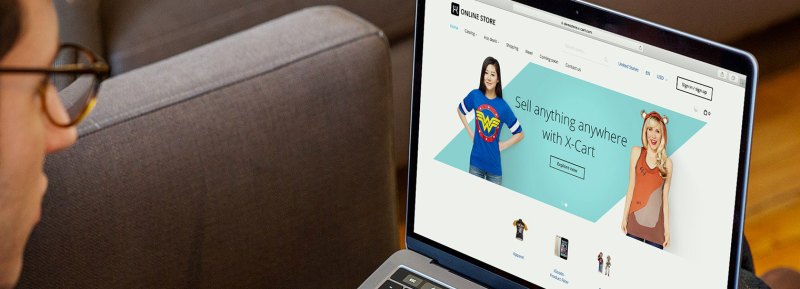X-Cart v5.3.5: Better Email Delivery, Multivendor Improvements, Orders Feed for Royal Mail Click & Drop
New X-Cart v5.3.5 is here. This release is mainly devoted to improving your store email notifications delivery, but also comes with several other new features.
‘From’ address for email notifications
You might have got complaints from some of your customers that they don’t see email notifications from your store. One of the reasons is that these emails go to their SPAM folder due to modern anti-spam algorithms.
To find out if it happens to your notifications, test your ‘From’ email address with Mail Tester service. The bad score means that your emails go to SPAM. To fix the issue, ask your administrator or hosting provider to check and update the necessary settings.
To make it easier to reveal the issue and change your settings accordingly, we’ve updated the Email Notifications section. Starting from the new version, you can test your from email address and easily replace it with a different one.
In the previous versions, X-Cart email notifications used an email address from the Contact information for the ‘From’ address. Now, you can set the ‘From’ email different from these addresses. It will always be the same for all the notifications. However, the ‘Reply to’ address will be one of those you have in the Contact information section.
X-Cart Multivendor Improvements
Extended vendor registration page
Every marketplace has a unique registration form. Most of them require just a login and a password to start. However, you may need to get as much info about the vendor as possible in order to decide if you want him to sell on your market.
So, we’ve extended the registration form settings. You can easily configure the form according to your business needs: add more fields, make them optional or required, add hints to the form fields, provide promo texts and instructions on the registration page. Also, you can divide your form into several sections, each with its own heading.
Besides the registration fields, there is a welcome message on the page. You can change it by editing the ‘Become a seller page information’ text label in your store settings.
Better tax calculation for vendors with AvaTax and TaxJar
AvaTax and TaxJar undertake your and your vendors’ tax calculation routine. Starting from the X-Cart v5.3.5, the addons will use vendors’ locations for tax calculation. In previous versions, these tools calculated taxes based on the admin’s address.
However, if your marketplace works in a warehouse mode, taxes will be calculated based on your company address.
As for TaxJar, this addon has got another update. Now you can enable the “Calculate taxes for US in designated states only” option and have taxes added only if the billing address is one of those you specify for this option. This setting also works for vendors.
Royal Mail Click & Drop
The new addon Royal Mail Click & Drop allows easy uploading of your orders to Royal Mail. This feature will save you a lot of time and effort if you ship your products using the Royal Mail service. The orders feed uploaded to your Royal Mail account will simplify printing of the labels and dispatching your orders.
‘Free Shipping’ and ‘Exclude from shipping cost calculation’ options
The current ‘Free Shipping’ option on the product settings page was renamed to ‘Exclude from shipping cost calculation’. It’s the way it actually worked – excluded this product shipping cost from the total for the order shipping. So, if you’re always ready to ship the product for free, whatever shipping method the buyer selects, use this option.
Also, we’ve added a new ‘Free shipping’ option. If all products in the cart have the Free shipping option enabled, a new shipping method is added at checkout in addition to other methods configured in your store – Free shipping. If at least one of the products in the cart doesn’t have this option, then a buyer will pay for shipping of all the products in the cart (except for those, of course, that have the ‘Exclude from shipping cost calculation’ option enabled).
This improvement will be especially useful for stores who offer several shipping methods and can handle shipping expenses for certain products themselves. A customer can still choose to pay for shipping but have his order delivered with a premium service.
Miscellaneous
- Product variants data in google feed fully corresponds with Google requirements to ensure that your product variants also show up in Google services.
- Dev-testing of the new PayPal Express Checkout method announced with the release of X-Cart v5.3.4 is over. If you use the old method, the switch will happen automatically after the upgrade. No action from you is required. However, the old method is still valid.
- New payment gateway, PayTabs, is now available in X-Cart. This payment solution is especially popular in the Middle East. The integration supports refunds among other useful features.
- Clean URLs can consist of any language characters. The import/export tool supports the clean URLs in different languages.
That’s it for the most significant updates. Check the full list of fixes and improvements that come with v5.3.5 in X-Cart 5 changelog.
We’re looking forward to your feedback about the new version.