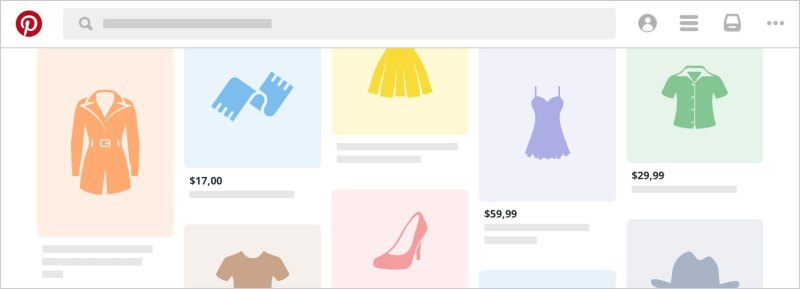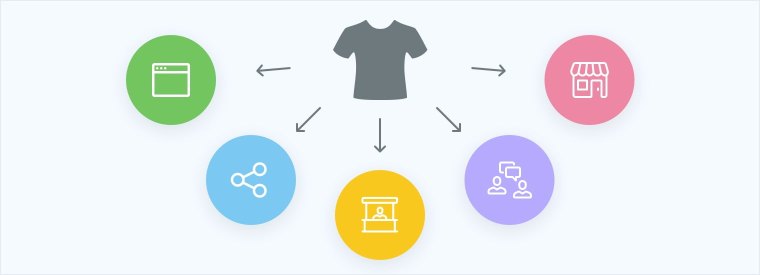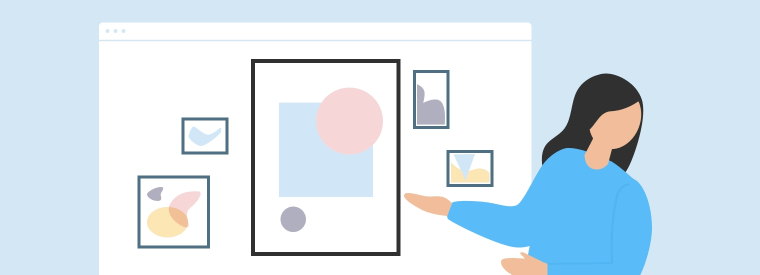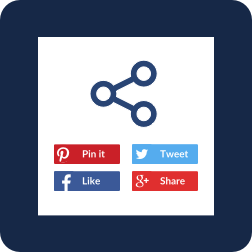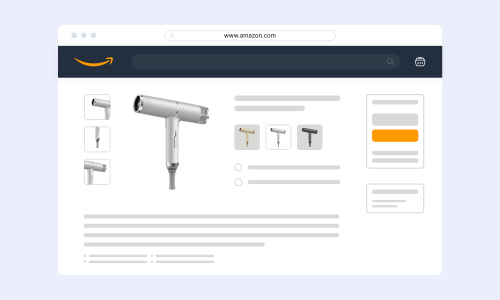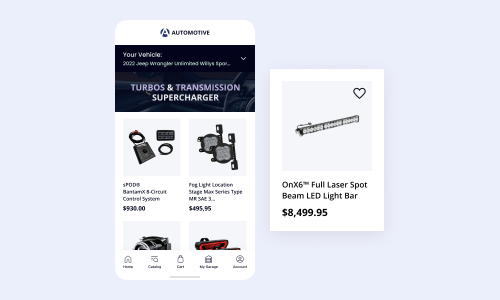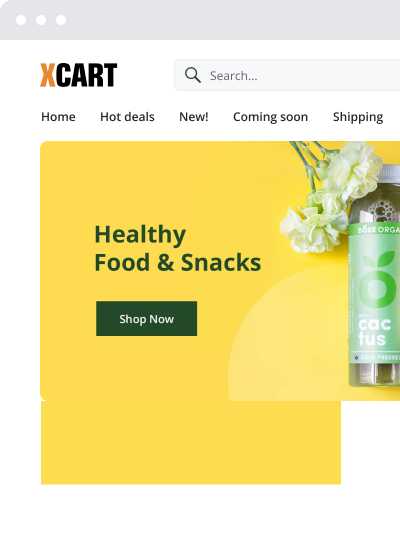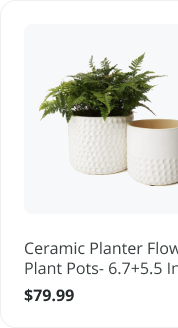How to Sell on Pinterest And Skyrocket eCommerce Sales

Want to triple your eCommerce business growth and drive more sales in 2021? Learn how to sell on Pinterest.
Why? Because it is a formidable community.
This red-hot sales channel brings more social media traffic than Twitter, bested only by Facebook.
Plus, Pinterest users spend much more per order (from $50 and up) than users of any other social media platform. Even more than oh-those-super-active Instagram users.
In July 2020, the Pinterest community celebrated a major milestone — the number of Gen Z, men, and millennials has jumped by nearly 50% year after year.
As of the date of publishing, 400 million people log in to their Pinterest accounts every day to hunt for inspiration and, more importantly, plan their next purchases.
As Evan Sharp, the co-founder and chief product officer of Pinterest, smartly put it, “if Pinland were a country, it’d be the 7th largest in the world!”.
Just think of that!
You’re not going to miss the opportunity to grab your piece of that yummy eCommerce marketing cake, are you? Baked with love and fragrant spices, Pinterest social media platform is truly the best place to promote your online store.
Our beginner’s guide to selling products on Pinterest is chock-full of business ideas and marketing tips. When applied correctly, they will bring more traffic to your eCommerce site and take your online marketing to seventh heaven.
Ready? Go.
- The Pinterest Basics
- Promoting products on Pinterest
- Building a follower base on Pinterest
- Pinterest fees
I. Getting Started on Pinterest: The Basics
Before exploring the ways to use Pinterest for eCommerce, let’s cover the Pinterest basics. If you haven’t launched an eCommerce store yet, it’s about time to consider this.
Start an Online Store That Grows With You
Whether you are looking for an enterprise solution or need help developing a multi-channel brand presence, we’ve got you. Schedule a call with X-Cart solution advisor to discuss the details.
Below is the list of questions I’m going to address in this post:
- Who are those 2 million people pinning products every single day?
- Are they young hipsters or middle-aged businesspeople?
- Where are Pinterest users from? The North Pole?
- How much money do they normally spend on Pinterest?
- What kind of products can you sell on Pinterest?
- What is the difference between a Pinterest business account and a personal one?
Pinterest Demographics: Stats You Should Know to Sell More Efficiently
A little less than five years ago, Pinterest was a social media platform for hipsters and moms only. They used it to pin and re-pin visually inspiring content, like posh tattoos or coming-home outfits for newborns.
Now, this social networking platform has grown to be one of the most influential marketing tools for eCommerce, with over two million people of all social groups and interests.
What’s more, filling Pinterest boards with Pins is not the only thing Pinterest users do. One out of two pinners will purchase your products.
Pinterest gender demographics
As of July 2020, 76% of Pinterest users are women. Males account for only 16% of the total number of posts on Pinterest. Impressive, right?
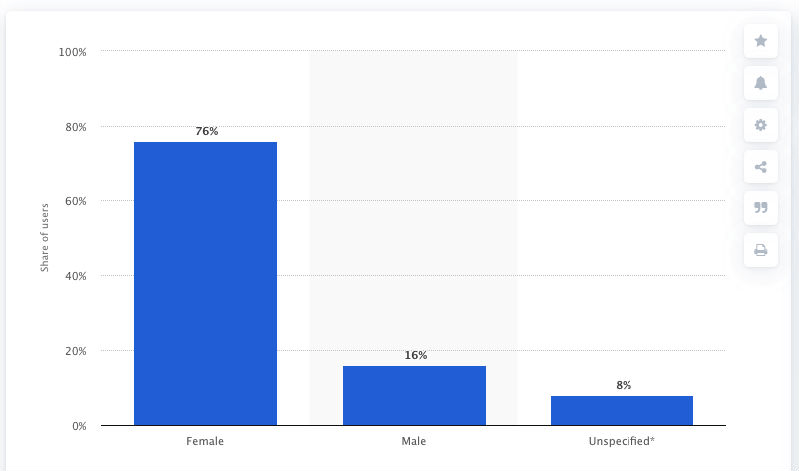
Pinterest age demographics
Although the average age of Pinterest users is around 40, the majority of active pinners are far younger. For example, Millennials — rather than Gen Xers and Boomers — use Pinterest as much as Instagram. They actively create Pinterest boards, upload images, and subscribe to product pages.
Pinterest location demographics
Wonder where your users are from? According to the Pew Research Center study, more than half of Pinterest users live in urban or suburban places, and only 26% of them are from rural areas.
What do you think hustling urban dwellers dream about? Of course, to escape their bustling city life and enjoy the charm & serenity of a country retreat.
Adding Pinterest as an additional sales channel for your eCommerce business is crucial — your potential customers are already there!
Pinterest income demographics
Pinterest users enjoy spending money, which is quite favorable for merchants planning to use Pinterest for eCommerce.
According to a Pew Research study, the majority of Pinterest users have an annual income of $75K, or even higher.
The average order value of sales that come from Pinterest is $50, which is 126% higher than Facebook’s $54,64 Average Order Value (AOV).
What to Sell on Pinterest
Promoting your products on Pinterest is pretty easy, especially if you sell items related to fashion, food, or home decor. Pinterest’s audience LOVES things like that.
According to SproutSocial, 85% of women use Pinterest to find ideas for everyday life and plan for coming events. They are looking for gift ideas for upcoming holidays, easy breakfast recipes, home renovation tips, and the like.
Don’t be discouraged if your business niche is in no way related to fashion or design. Pinterest has pet toys or automotive parts as well. Hundreds of thousands of people are hanging out on Pinterest every single day, and your potential buyers are likely to be there, too.
Below you’ll find a few more stats that will give you a better understanding of what products are best to sell on Pinterest.
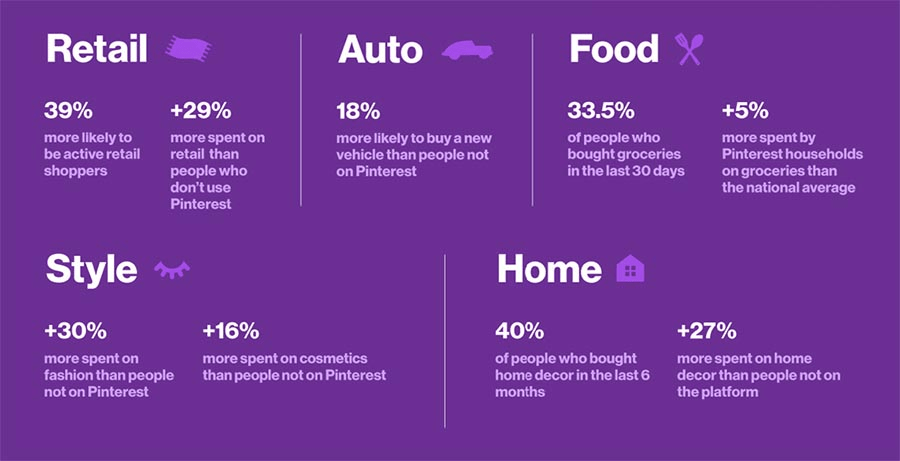
Still struggling to figure out what to sell on Pinterest? No worries. We’ve got you covered. Check out this definitive guide to finding a profitable product featuring some of the best strategies, pictures, and examples.
Pinterest Business and Personal accounts
Pinterest is not just a set of artfully arranged images, as it might seem at first sight. It’s a fast-growing marketplace and a robust advertising tool, revved up to bring traffic and sales to your eCommerce site.
There are two types of accounts on Pinterest: a business account and a personal one.
- A personal account is right for inspiration hunters, i.e., your potential customers.
- If you are planning to use Pinterest to promote your products online, make sure you sign up for a business account. It’s free, just like a personal one, but it’s double-stuffed with a bunch of cool features for marketing and advertising: Rich Pins, Buy Buttons, advanced analytics, and many more.
Let’s take a closer look at all the advertising options available on Pinterest.
1. Pinterest Analytics
As a business owner, you should know how important it is to measure the effectiveness of your online marketing campaigns.
Pinterest Analytics works pretty much the same as any other analytics tool out there and is available for anyone with a business account.
It allows you to track new pinners and the number of repins, identify posts that attract the highest engagement, understand what your audience is interested in and where they are coming from.
Here’s the what Pinterest Analytics looks like:
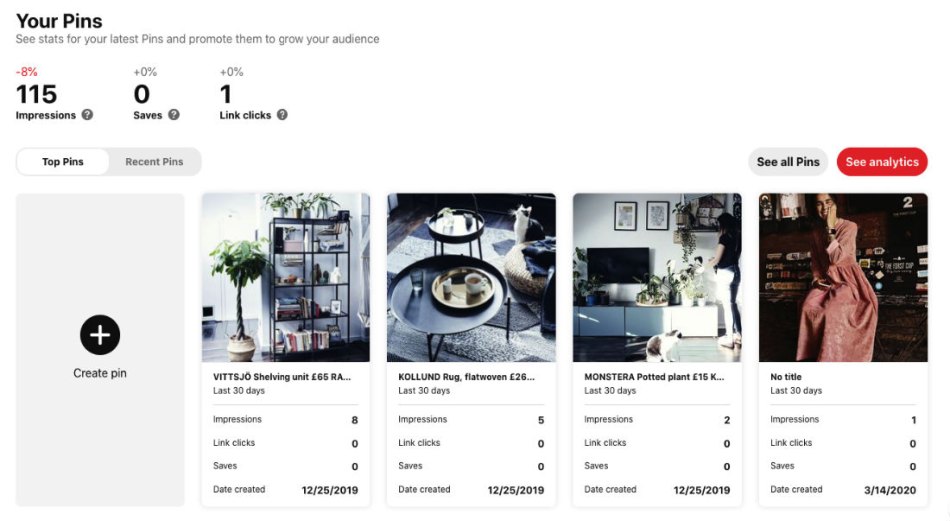
It’s curious that many sellers still rely on gut feeling and pure guesswork when promoting their products on Pinterest. But this is apparently not a practical strategy to follow. Decisions that are not centered around research and data often lead to unwanted results.
2. Promoted Pins
Pinterest provides you with a range of online marketing tools that will help you boost brand awareness and grow sales. Promoted Pins are among the most effective advertising options available on Pinterest.
Take a look at this screenshot below:
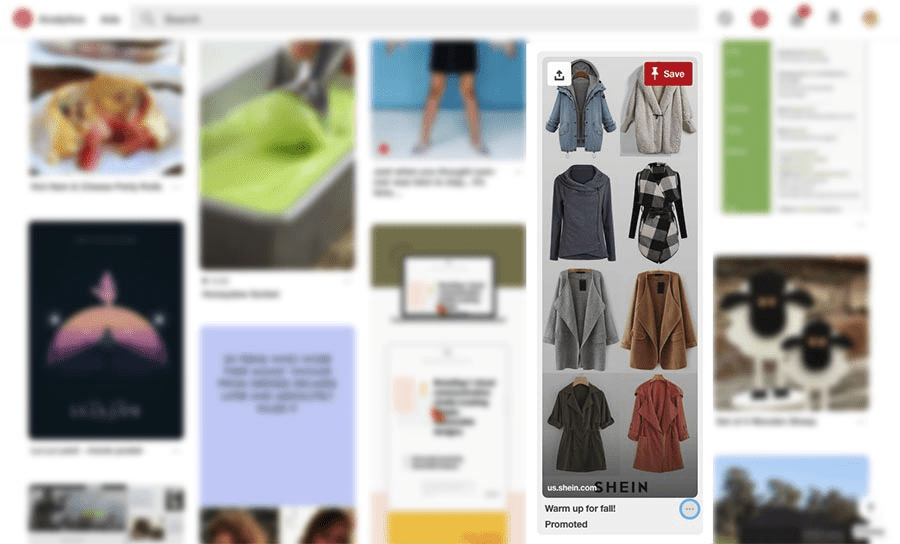
This Promoted Pin looks like a regular Pin but shows up more often in your customers’ search results, category feeds, and the home feed.
Promoted Pins run on a ‘cost-per-click’ basis and can be targeted to the relevant audience. Pinterest’s ad system will geographically pinpoint users based on their IP addresses and show ads only to your target audience.
Note: Promoted Pins are currently available in 28 countries, namely: Australia, Austria, Belgium, Canada, Cyprus, Czech Republic, Denmark, Finland, France, Germany, Greece, Hungary, Ireland, Italy, Luxembourg, Malta, The Netherlands, New Zealand, Norway, Poland, Portugal, Romania, Slovakia, Spain, Sweden, Switzerland, United Kingdom, United States.

There are five ad formats on Pinterest, each designed to make it a little easier for you to promote your products on Pinterest:
1. Standard Pins
Standart Pins allow you to display your products in a beautiful square or vertical image format. A single tap would be enough to redirect Pinterest visitors straight to your eCommerce website.
Take a look at the Pinpromoted by Overstock:
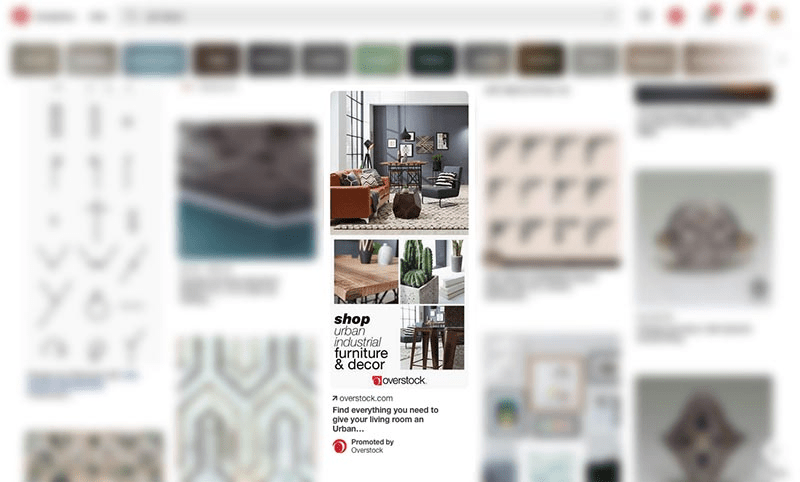
2. Video Pins
You won’t have to send your potential customers to YouTube or Vimeo to watch your video. Pinterest Video Pins allow you to display your product videos right in your account.
3. Shopping Pins
Shopping Pins let you quickly convert your Product Pins into ads.

4. Carousel Pins
Carousel Pins let your Pinterest users swipe through multiple product photos. This option improves user experience and boosts conversions.
5. Collections Pins
Create and promote your product collections allowing Pinterest visitors to browse several products at a time.
Rich Pinterest Pins
Rich Pins make Pinterest pinning more straightforward and seamless. Now there are only four types of Rich Pins on Pinterest: recipe, article, app, and product Pins.
- Recipe Rich Pins
Recipe Rich Pins make selling on Pinterest easy for food bloggers. Not for the ones shooting food porn for Instagram. But for real bloggers, creating articles on their WordPress sites.
Recipe pictures get foodies excited and provide them with all the info, like ingredients, cooking times, and serving sizes.
Have a look at these tasty images. Do you feel your mouth watering?
- Article Rich Pins
Article Rich Pins were initially created to help pinners save news on Pinterest. But they can also be a perfect online marketing tool for eCommerce websites.
Article Rich Pins let you show the date of publication, story headline, author, and a short description — pretty much everything to distinguish articles from other content on the platform.
Have a look at the example below.
- Promoted App Pins
Promoted App Pins make it easier for app developers to promote their mobile apps.If you press the “Install” button on your mobile device, you’ll find yourself right where you are supposed to be — in the App Store or Google Play.
- Product Pins
Selling products has become way more natural with Pinterest Buyable Pins. Product Pins include real-time pricing, inventory availability, product photos, and a ‘Buy’ button to teleport buyers to their shopping carts.
They will be able to buy their products using Klarna direct debit payments or cards (American Express, Visa, Mastercard, Discover). Pinterest does not accept prepaid cards, Paypal, or cards not listed above.
The best thing about the Product Pins is that your customers can start shopping without being redirected to your eCommerce store: the less friction, the higher conversion rates.
Large brands like Macy’s and Nordstrom are already selling their products on Pinterest using this awesome feature.
To enable Rich Pins on your eCommerce website, you need to add the appropriate metadata to your eCommerce site and then validate it on Pinterest.
Looking to Enable Pinterest Rich Pins for Your
X-Cart Store?
Our eCommerce experts are here to help. They will tailor pretty much any feature to your custom business needs.
With such a wide variety of online marketing tools at your fingertips, you can’t ignore the opportunity to sell on Pinterest anymore.
How Do You Create a Pinterest Account?
Creating a personal Pinterest account is a piece of cake. First, join the community using your login and password, or sign up with your Facebook or Google profiles.
Now that you have a personal account, it’s easy to start using Pinterest for business purposes. Tap the three-dot button in the right upper corner and select the ‘Switch to business’ option.
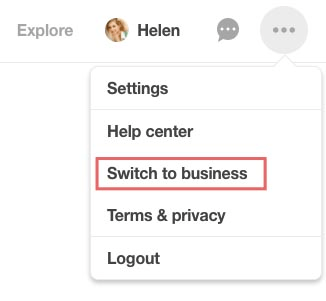
It takes no more than 15 seconds to create a new Pinterest for business profile. You’ll have to fill in a couple of fields, though:
- Business name (e.g., Little Pig Cafe);
- Business type (e.g., public figure, an online marketplace, or a local business);
- Website (e.g., littlepigcafe.com).
Then, confirm that you’re okay with Pinterest’s Business Terms of Service and Privacy Policy.
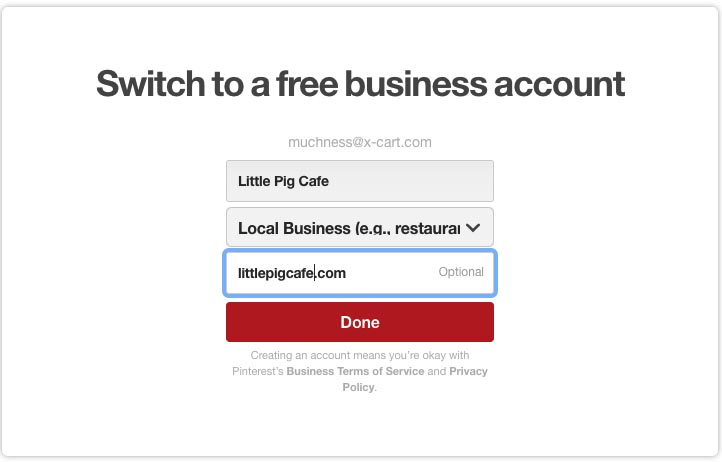
All done! Now let’s see what’s changed.
First, take a look at the search bar at the top of the screen.
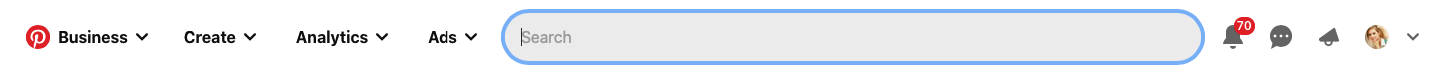
- There’s a logo that should take you back to the homepage when clicked.
- To the left, there’s an option to Create an Ad or Pin.
- You can also access Pinterest Analytics and Ads from here.
- To the right, you’ll be able to find your updates and messages, and track engagement.
II. How to Promote and Sell Products on Pinterest
Creating an online presence for your eCommerce business on Pinterest is a piece of cake if you know where to look and how to frame the data.
Below you’ll find a few effective Pinterest marketing strategies that will help you drive sales.
Note: Before you read any further, make sure you know the golden rules of selling products online that we’ve put together for you. To start selling on Pinterest, you will have to define buyer personas, price your products correctly, and understand how to close the sale through every possible means.
1. Create & pin images that get clicks
One of the most important things you should keep in mind when it comes to Pinterest marketing is that people hate when they feel you are trying to suck their money out. No one likes salesmen, especially the pushy ones. That’s why you should learn how to sell products on Pinterest without being too salesy.
The rule of thumb: Don’t try to squeeze all your products in a single Pinterest board. That won’t do you any good. Instead, tease Pinterest users with a few best items and encourage them to visit your online store and browse the rest of your products there.
There’s another thing to think of. Your product photos should not be boring. Leave landscapes to painters. The Pinterest interface is not geared toward viewing landscape imagery. Learn how to create Pinterest-friendly vertical images; they are re-pinned more often than horizontal ones.
Add a product image that is optimized for maximum exposure. I recommend using an image that is formatted in a 2:3 aspect ratio, like 735 (pixel width) x 1102 (pixel height).
Looks good, isn’t it?
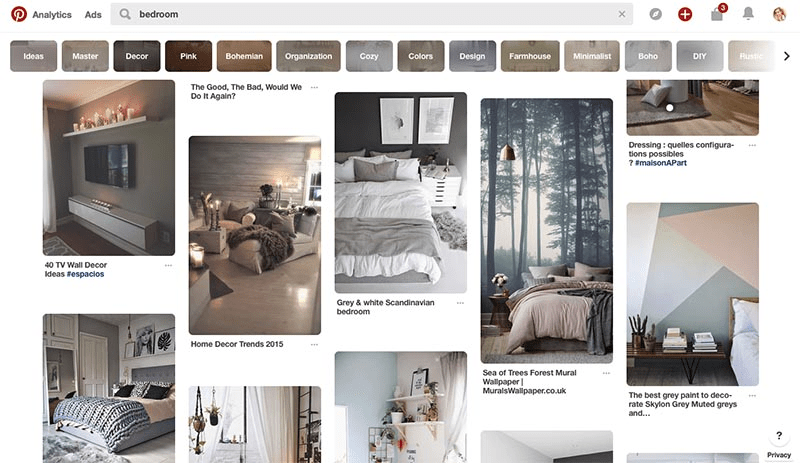
For more info, check out this product photography guide choc-full of tips on how to shoot product photos like Nike.
Showcasing your products nicely on your eCommerce site won’t be an issue, too.
Magic 360 add-on for X-Cart adds a 3D effect allowing you to show products from every angle.
Price: $169
2. Showcase the human side of your brand
Showing your personality is a win-win online marketing strategy for promoting your products on Pinterest. This trick works for emails, and it will work for Product Pins as well.
Not only will it allow you to connect with your customers on a personal level, but it will also bring you more sales and build loyalty to your brand.
Take a look at the example below:
And here’s what the Pin description looks like:
“Forget those little barbells, girls, just walk with two chunks of wood on your feet. This is par for the upside-down and bizarre times.”
Do you feel the author’s personality? I do.
3. Resonate with your audience
Spend some time browsing Pinterest boards and images that relate back to your eCommerce business — very soon, you’ll find out what resonates the most with your audience.
Trending ideas can also give you a hint on what you should fill your Pinterest boards with. Just put your cursor in the search box to discover things trending right now, shopping ideas, and some personalized suggestions.
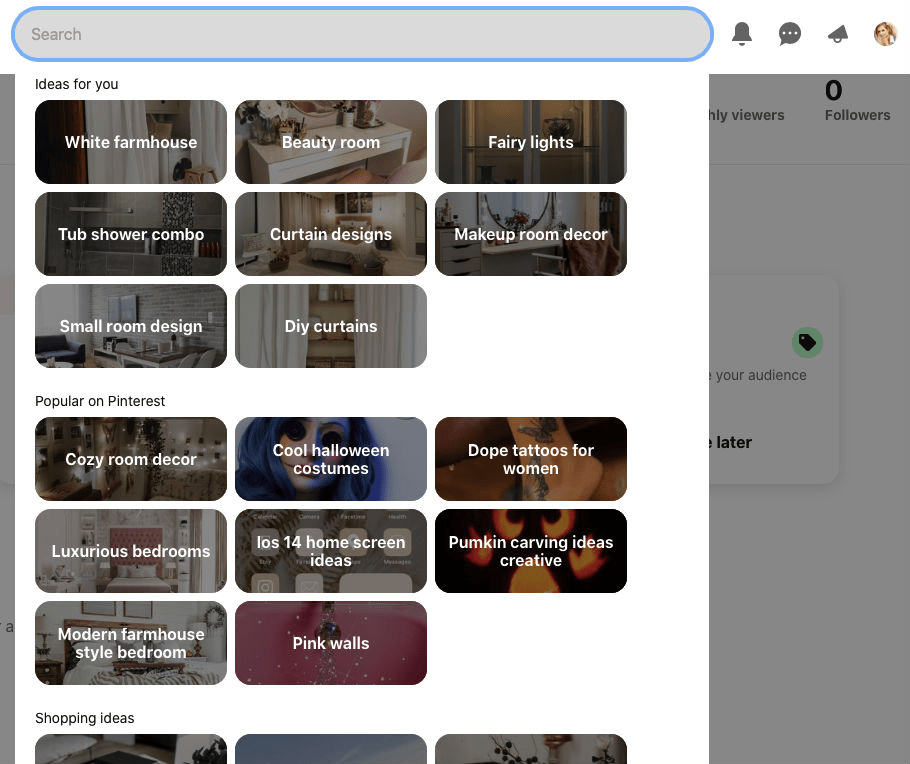
You can also take a sneak peek at what your competitors do:
- What strategies they use to promote their products on Pinterest;
- What their product boards are stuffed with.
With tools like TailWind, monitoring competitors and trends on Pinterest is a piece of cake. If you sell on Amazon, spying on your competition won’t be an issue, either — SellerLabs PRO, powered by Scope, will help you keep tabs on your competitors and get more sales.
Have a look at Macy’s “Things We’ve Loved” board. The color of the images changes as you scroll — from blue to purple, from purple to pink, then goes black-n-white palette, then blue (again!), green and red, and on it goes.
Looks amazing, right?
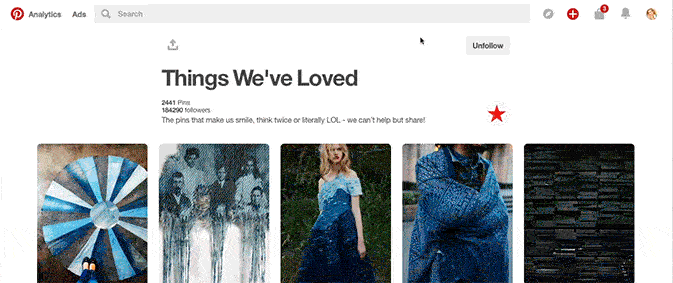
4. Use celebrity endorsement
Product shots are boring. There are over 200 billion pictures on Pinterest, so another plain picture will hardly catch the eye.
Showing the way your customers use your products will surely get more eyes on your content.
Lucky if you can get a picture of someone influential using your product. This way, you will be able to advertise on Pinterest without spending a penny for promotion.
5. Go creative
Pinterest is a sweet spot for creative people. Many of them draw inspiration and refill their creative juices, browsing boards and pinned products.
There are several ways to be creative on Pinterest:
- Create a gift guide. It’s an amazing way to drive traffic to your eCommerce website. Even if someone isn’t ready to purchase your products right now, they can look around your site and come back later to make a purchase whenever they feel like.
There are lots of examples of Pinterest gift boards. For instance, Rockler Woodworking and Hardware retail chain company managed to attract 213K followers, 95% (202K) of which are subscribed to their ‘Gifts for Dad’ board. Pinterest ninjas they are!
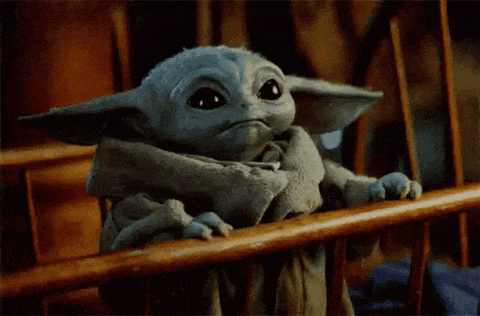
- Group Pins around a theme. Creating a themed Pinterest guide is also an effective way to start selling your products on Pinterest. This could be a theme around health, ingredients, decorations, or anything else that can be categorized into boards.
Try to mix repins from your eCommerce site with the ones from other brands so that your board doesn’t look like one giant ad.
Neiman Marcus eCommerce retailer has done a great job splitting its boards into the-art-of-somethings — the art of shoes, the art of spring, gown, fragrance, and so on.
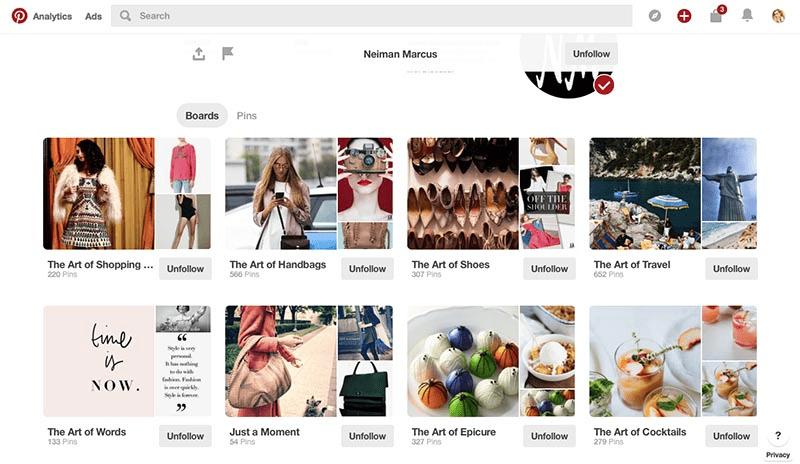
- Make a reading list. Share all the good reads you think Pinterest users would be interested in. This can be a blog post published on your eCommerce website or a piece of news related to your industry.
- Run contests. 84% of Pinterest users’ time is spent repinning. Cater to this desire! Ask your visitors to share your post for a discount or any other goodie. This way, you can run your Black Friday or Cyber Monday sales.
Below you can see an example of a giveaway contest from the Pink Lily online boutique. Pin it to win one of those amazing printed tumblers!
6. Use graphics, videos, and gifs
Your choice should not be limited to images — videos and gifs are also welcomed. You can create video knitting or workout guides or just fuel your content with your animation.
Take a look at this video featuring space-saving tool storage for a brick and mortar shop. Isn’t that amazing?
7. Pepper your Pinterest feed with jokes
Social media websites used to be just for fun, but not anymore. Give your Pinterest feed a cheerful tone. Add a few funny pics to make your potential customers smile. People experiencing positive emotions are more likely to buy from you. Plus, laughable images are much more likely to be shared.
Here’s how the guys from ‘Keep Doggie Safe’ sell a Paws Aboard Dog Boat Ladder on their Pinterest profile:
Funny? Do your fingers itch to click? BIG FAT YES.
8. Serve the female consumer
As previously said, the most part (more than 70%) of Pinterest users are women. I hate to sound sexist, but women and men have different buying preferences and perceptions of social media marketing.
Even if you sell male-oriented products, you will need to tailor your Pin descriptions to the dominant audience.
Instead of:
“Guys, are you ready to look stylish this spring?”
You should put it like this:
“Do you want your boyfriend to look stylish this spring?”.
9. Use hashtags and keywords the right way
Hashtags on Pinterest work just like they do anywhere else. They help users navigate.
You may be tempted to add hashtags in your profile bio or your board description. Please don’t do that. Pinterest hashtags only work for Pin descriptions.
Using proper keywords in your Pinterest descriptions is even more critical. The thing is that Pinterest Pins are tightly connected to your product landing page. If a product page (on your website) uses the appropriate keywords in the title and alt tags, it has a better chance of being discovered on Pinterest.
How Pinterest Secret Boards Can Help You Sell Online
Pinterest is a public social networking service, which means anyone on the web can see what images you repin, whom you follow, and what products you sell.
The more people see your product boards, the more potential sales you get to your eCommerce website.
But what if you are preparing for a big launch and no one should observe the products you are planning to sell on Pinterest before the day X?
This is what Pinterest secret boards are here for. Rolled out back in November 2012, this feature is still massively popular among Pinterest users.
When you add a picture to a secret board, it is visible only to you and a few authorized members. It won’t show up anywhere else on Pinterest.
Here’s how you can use this feature:
- Repost the images you like without alerting others;
- Share Pinterest posts with a small group of close friends;
- Prepare Pinterest ad campaigns.
Let’s say you have a secret hobby you’d like to conceal from your subscribers. Gardening, for example. Pinterest secret boards are a perfect spot for finding gardening tips and saving them in a single place.
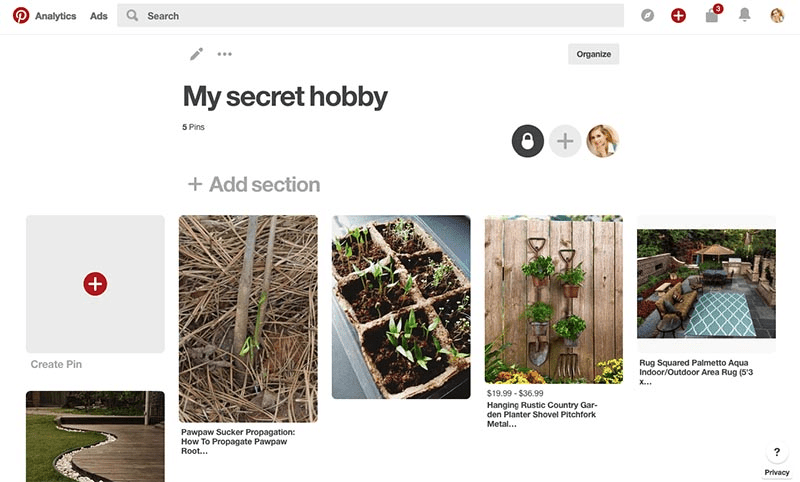
With Pinterest Secret boards, no one will ever know anything about your secret hobby. And if someday you master up your nerve to share it, you will be able to convert your secret board into a public one.
It’s a button away.
Hiding things from your customers won’t be an issue if you sell online with X-Cart.
Hidden Products add-on hides selected products from your storefront, making them invisible unless accessed directly with their URL.
Price: $40
Request a Price & Hide prices add-on for X-Cart will hide prices and let your shoppers contact you to negotiate it.
Price: $69
Hidden Coupons will allow you to secretly apply coupons on checkout without notifying your customers about it.
Price: $40
How to Set up Buyable Pins to Promote Products on Pinterest
You may have already noticed some traffic coming to your online store from Pinterest. I’ve got some more good news for you. Pinterest Ads will help you grow your eCommerce business even more efficiently.
You might think that you’ll have to invest much of your time and energy to create an advertising campaign on Pinterest. And the correct answer is going to be: “No. Nothing of the kind.” It won’t take you more than a few minutes.
Let’s see what steps you should take to launch a promotion campaign on Pinterest. Your starting point should be right here:
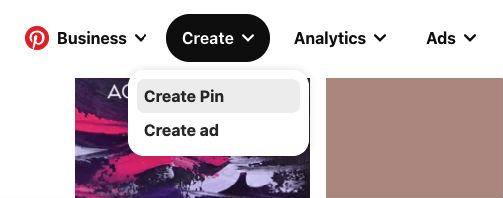
Give your traffic campaign a name, describe your post, specify the destination URL, and publish it immediately or at a later date.
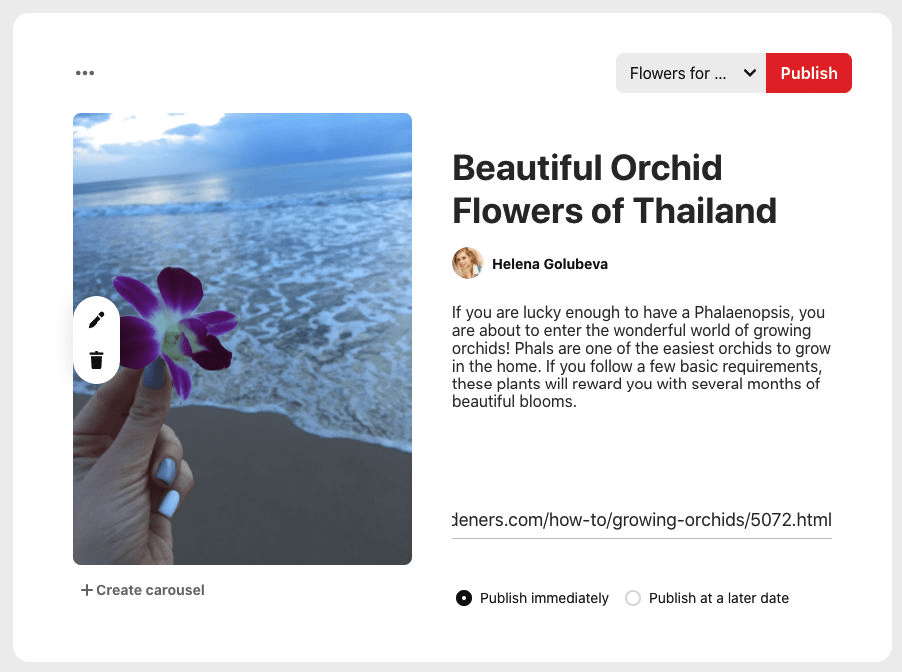
You will have to set the daily budget and duration of your advertising campaign. The latter option allows you to run this campaign continuously or limit it. Pinterest also offers expanded targeting options that allow you to target your ads to people searching for things related to your ads.
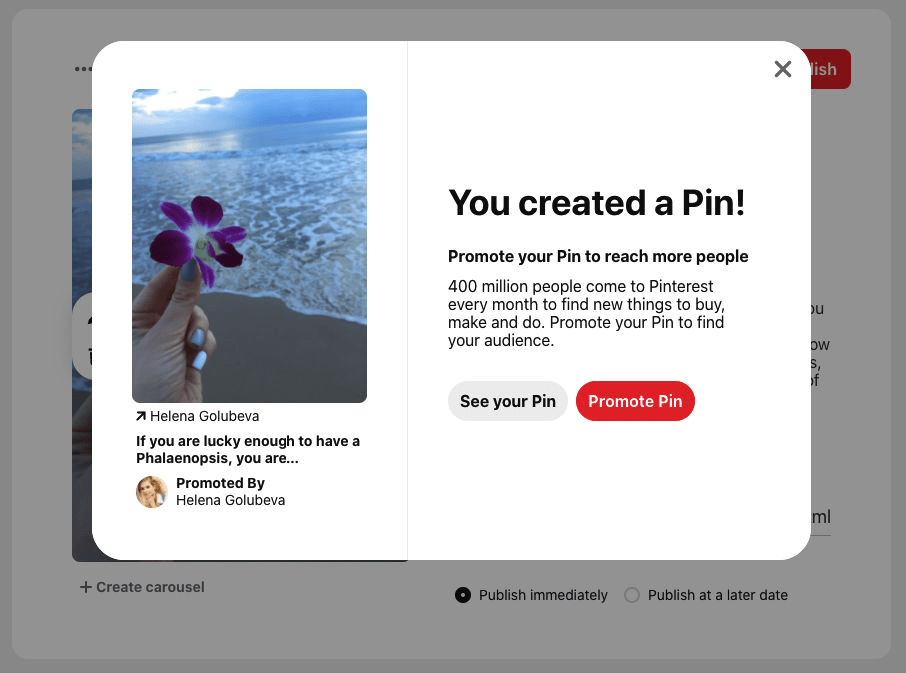
You can also test the way your Pinterest Ad looks on mobile and desktop devices and edit it if needed.
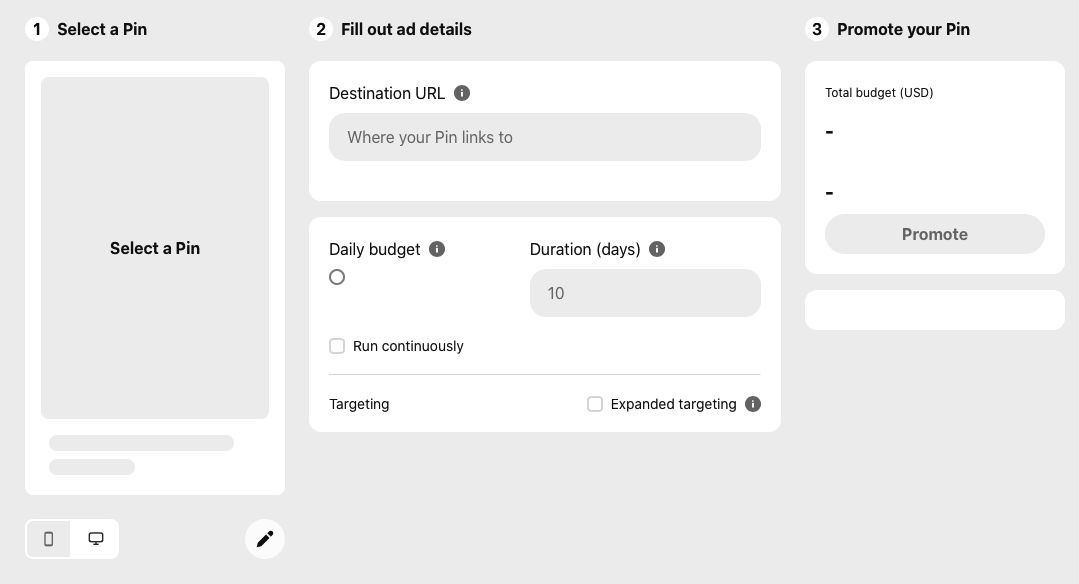
What’s the cost per click for Pinterest Ads? It depends on many factors. Small and medium businesses can expect to pay somewhere around 10 cents to $1.50 per click for Pinterest advertising.
When all is done, you should hit the “Promote” button once again.
When everything is set, you should hit the “Promote” button once again. Here you’ll have to agree with the Promoted Pins terms of service.
Note: To advertise on Pinterest, you’ll have to accept the updated Advertising Agreement and add your billing details and payment information.
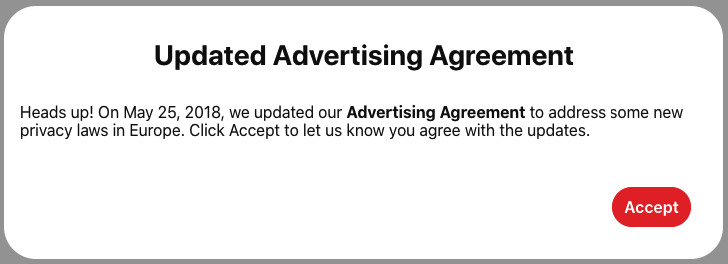
Promoted Pins are usually mixed with organic Pins in Pinterest search results. That’s probably why the Pinterest feed looks so natural. However, if you set a higher bid, your campaign is likely to be displayed in the upper part of search results.
So there you have it.
The main disadvantage of Pinterest Buyable Pins is that they are not available in some countries, such as Brazil, Iceland, Thailand, Russia, and many others. They won’t be able to promote their Pins. And they won’t see the Buy button, price, availability, and other things.
The good news is that Promoted Pins bring about much more traffic than standard ones. You can see it for yourself by installing our Pinterest Tag app for X-Cart.
Pinterest Tag enables you to see how Promoted Pins influence your users’ behavior. You’ll be able to track page visits, category views, items added to cart, checkout conversions, and other things. You’ll also be able to set up custom events and see customer activity across various devices.
Selling Arts & Crafts on Pinterest
Pinterest is the place for artists, by artists. It beats other social media networks in displaying artworks and hand-crafted things. No wonder pinning is the next big thing after blogging, which helps art retailers build brand awareness and sell their artworks online.
Let’s take a closer look at the marketing tricks artists use to sell arts and crafts on Pinterest.
1. Add backlinks to your eCommerce website
The very first rule of using Pinterest for selling artworks online is to tag your images with links that take your visitors to your product pages.
This strategy makes Pinterest a perfect lead generation tool. Your potential customers find art they love and go directly to your eCommerce site to learn more about the artist.
Below you can see an interview with Emma Lindström that links back to her eCommerce store where anyone can buy her paintings.
If you do not have an online store of your own, you can upload your works on Etsy and link back to Pinterest, where more users can find you.
You cannot buy this leather bracelet directly from Pinterest, but you can visit Etsy and add it to your shopping cart there.
Here’s our meaty marketing guide on how to sell successfully on Etsy just in case you make up your mind to discover a new marketing channel.
It stands to reason that neither Etsy nor Pinterest will ever be able to replace a standalone eCommerce store. With X-Cart website builder, launching an online store that meets your unique business needs is a piece of cake. It has a bit more than 1K features that can be enabled in just a few clicks. And it’s customizable enough to let our tech experts easily tailor any feature from scratch.
2. Price your products on Pinterest
There are millions of art lovers on Pinterest, and many of them do not mind buying your piece of art, be it an oil painting or a hand-knitted hat.
Don’t forget to add a price to your product, just like Wayfair does:
3. Share other people’s Pins
By interacting with other users of the community, you establish networks and attract attention. Other Pinterest users may repin your artwork as well.
4. Interact with other people on Pinterest Some text
If Pinterest users start following you or interacting with your Pins, don’t take it for granted. Follow them back or just reach out to them to say thanks.
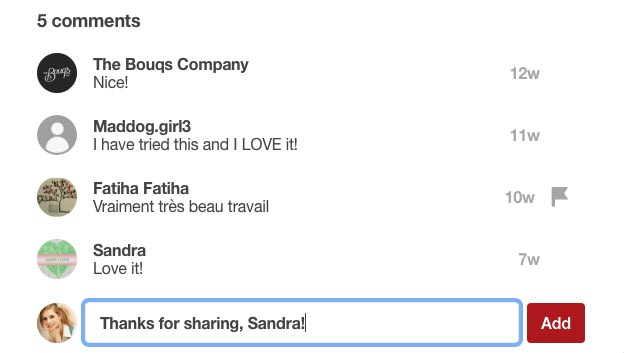
5. Analyze your Pinterest stats
Analyze your statistics to see which Pins get more attraction. You’ll have a better understanding of what to post next on Pinterest.
6. Take work-in-progress shots
Take work-in-progress shots and videos or your art-making process. People love watching “How to” guides on Pinterest. Here’s a good example that teaches you how to draw a little black cat.
7. Build inspiration boards
Find the pics that inspire you most of all and upload them to your inspiration board.
What about the money? How much will you have to invest to start selling on Pinterest?
Don’t hurry to buy the hype and invest all your savings. You don’t need to have a ton of money to make a profit from Pinterest. Just create great art, stick it to your board, and let people do the rest of the work for you. Just keep posting, even if you don’t see immediate results.
When you make a sale, Pinterest will handle all your billing, payments, and even a bit of the marketing.
Additional Resources:
The Pinterest Guide to Selling Art Online – Online Marketing for Artists
How to Sell Jewelry on Pinterest
Selling jewelry on Pinterest is pretty easy.
The first step that you should make is to upload your product photos to your Pinterest account.
Though all the techniques mentioned above also fit into jewelry industry marketing, there are still a few finer points that you should take into account when selling jewelry on Pinterest.
1. Shoot Beautiful Product Photos
Allow your online shoppers to zoom in and see every tiny detail of your product — study materials, textures, and colors. You can go even further and show your item in action.
How? If you sell a diamond ring, put it on your finger or on a piece of cloth. If you sell a dreamcatcher, show it above a bed or hanging in a window. People want to see your products in use.
2. Seduce users with an unusual background
Show your products being used in unusual situations. Your Sand ring will look much better on the sand background.
3. Organize Pins in groups
Organize your product photos on boards and sections on Pinterest. This will boost the discoverability of your items and level up conversion rates.
Silver jewelry:
Jewelry necklaces:
Engagement rings:
Don’t get upset if Pinterest doesn’t give you many leads. It happens sometimes. Luckily, there are lots of other amazing sites that allow for selling art, jewelry, and crafts online. Check them out in this article created by Jake Rheude, Vice President of Marketing at Red Stag Fulfillment.
III. How to Build a Massive Pinterest Following
As a store owner, you should know that without a proper follower base, your Pinterest marketing will bring you no traffic and zero sales. But don’t panic. There are at least six (legal!) ways to gain followers on Pinterest:
1. Write keyword-rich Pin descriptions
You may already use some keywords to optimize your online store for search engines (if not, it’s high time that you start learning SEO). Pinterest should be no exception. Find out which keywords are popular in your niche and insert them into Pin, board, and profile descriptions. This will help you attract more customers to your Pinterest page.
We have many useful tools that can help you boost SEO, too. Alexa is one of them.
Alexa add-on for X-Cart will give you insights on how to beat your competitors in search results.
Price: Free
2. Repins can help you reach more people
When someone repins your products, you receive an email like this:
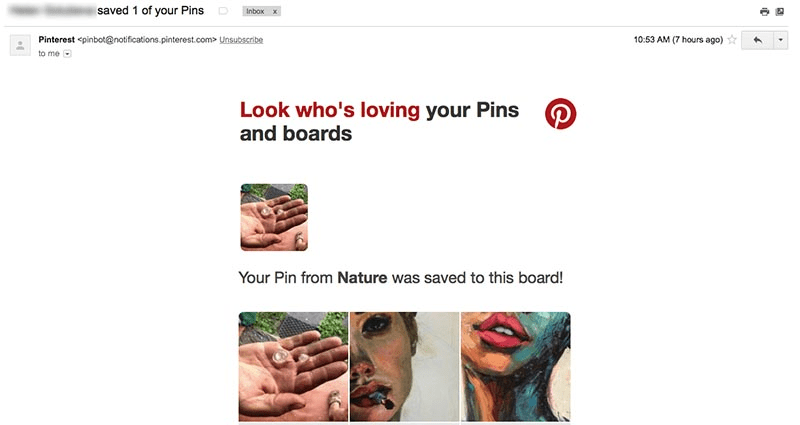
Why not use the same strategy to create buzz and awareness about the products you sell on Pinterest?
Your repins may have nothing to do with the inventory you sell, but they can bring attention to your Pinterest profile and attract more curious visitors to your eCommerce store.
Btw, we have an extensive blog post featuring the transactional email tools that can help you spruce up your email content.
3. Share Pins and boards to other social media networks
Sharing your Pinterest stuff to other social media platforms like Twitter, Instagram, Facebook or LinkedIn is an excellent way to grow your follower base.
4. Use comments to attract users to your account on Pinterest
Be an active member of the community. Share news on what’s going on in your niche. Comment on the Pins of other sellers in your niche.
Build your brand by engaging with the community via repinning and commenting on other Pins.
5. Send Pins to your friends or just tag them
Just like on Instagram or Twitter, you can tag users using the @ symbol on Pinterest. Scroll down to the comments section and select the name of the person you want to tag from the drop-down list. Pinterest will notify them.
6. Connect Pinterest with your eCommerce store
Add a Pinterest Follow button and a profile widget to your eCommerce website. This strategy will drive potential customers to your Pinterest page and improve your positions in search engines.
With X-Cart, these features can be enabled in a few clicks:
Go Social add-on adds the most popular social share widgets on your product pages.
Price: Free
Social Tab app for X-Cart will help you embed social media posts from all the most popular social media networks, including Pinterest, on your website.
Price: $29
IV. How Much Does It Cost to Sell on Pinterest?
Even though Facebook dominates the social media landscape, Pinterest is a more efficient channel for selling products for business owners.
Why? According to Adespresso, the average order value of sales that come from Pinterest is $50, which is way higher than the one coming from other social media platforms.
Keep it in mind — people don’t use Pinterest for finding friends or chatting. That’s what Facebook Messenger is for. They use Pinterest to find creative ideas, get inspiration, and, naturally, purchase.
So even if you don’t spend a penny on Pinterest marketing, you win.
If you run a cost-per-click or engagement campaigns, Pinterest will automatically give you a cost estimate depending on the keywords you choose or interests that you target. You should expect to pay a minimum of $1 per click. If you go with an awareness campaign, the minimum sum of money will be $5.
Not much for a start.
Over to you
I hope that this ultimate guide to selling your products on Pinterest inspired you to take action and start using this social media platform for your eCommerce business.
If not, head over to this page to see how businesses of all sizes succeed on Pinterest. There are more than one hundred success stories about the way such famous brands like Hunter, Cheetos, and Sephora use Pinterest for selling online.
Do you already sell on Pinterest? Any tips to share?
Chapters
- 1. How To Find A Product
- 2. How to Sell a Product
- 3. How To Sell On Amazon
- 4. How to Sell on Ebay
- 5. How To Sell On Etsy
- 6. How to Sell on Pinterest
- 7. How to Sell on Facebook
- 8. How to Sell on Instagram
- 9. How to Sell With WhatsApp
- 10. How to Sell on Quora
- 11. How to Sell on Reddit
- 12. How To Sell on YouTube
- 13. Omni-Channel Marketing

Helen is an SEO and Content Marketing Specialist. She has been creating and planning content for over 10 years, with 5+ years specializing in eCommerce.