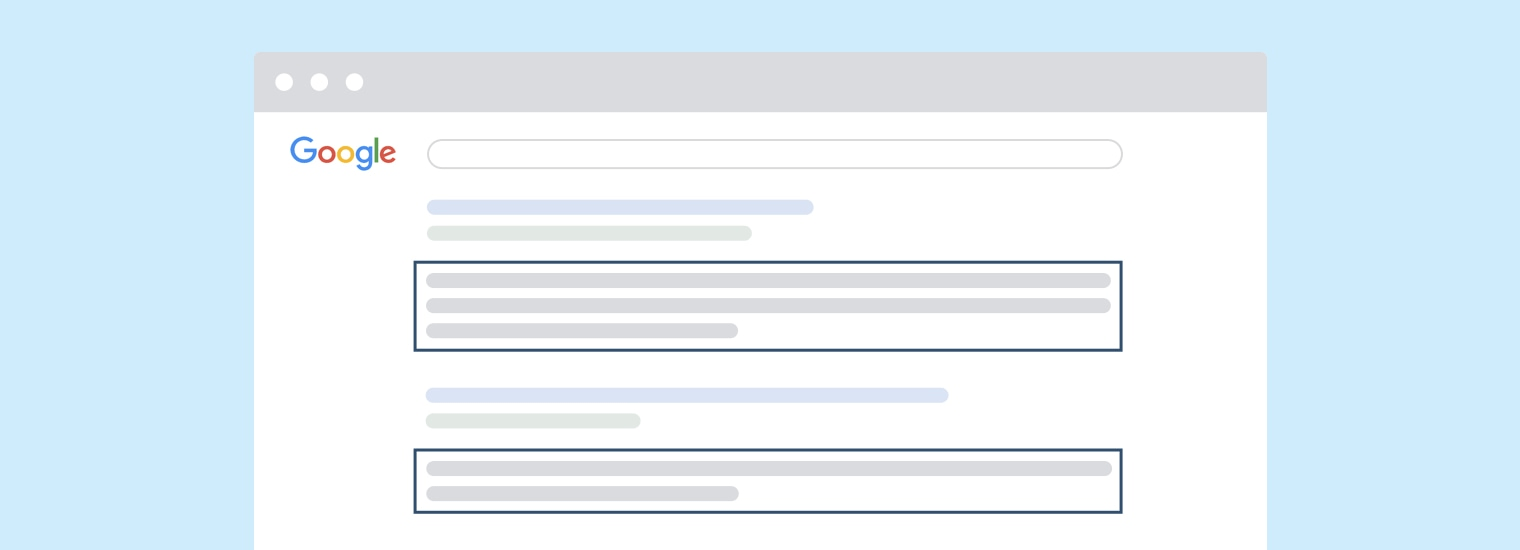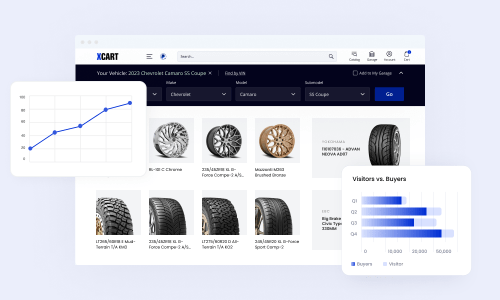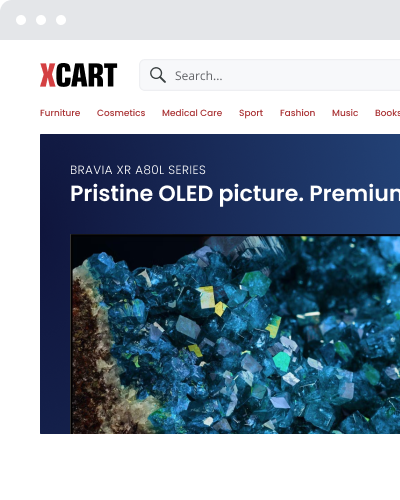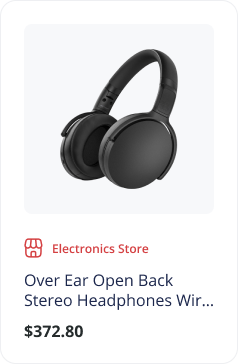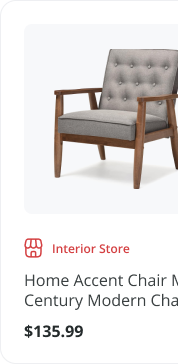How to Create a Perfect Meta Description to Improve Click-Throughs (A Complete Beginner Guide)

This blog post was originally contributed by Natalia Diatko, a Project and Content Manager at HRank.
A good meta description can work wonders for your click-through rate. So how do you write a really good one? Will it affect your rankings? And when is it better to leave it blank? Read on to find out.
Title tags and meta descriptions are the two types of SEO meta tags that everyone is familiar with. Even if you didn’t know they were called meta tags, you’ve seen them thousands of times.
Run any search query in Google – here I’ll try “buy oolong tea” — and here’s what you get:
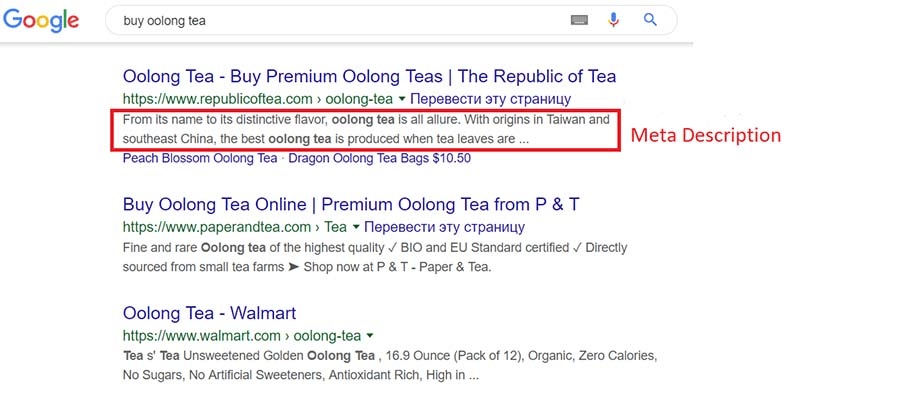
Why are they so important?
Because they help users decide if they want to visit your web page or not.
Your blog or eCommerce site can be wonderful, but if the meta tag is bad, you won’t get those eyeballs you are looking for. In this post, I will explain the very basics of writing meta descriptions.
How long should they be?
Is there a specific style?
Should you include keywords?
I will guide you through all the steps – and even include some tips you won’t find elsewhere. With this knowledge, you’ll find advanced guides to
1. How Do You Add a Meta Description?
Meta descriptions are just one of many so-called HTML attributes. The HTML code for a meta tag looks like this:
<head>
<meta name="description" content="The meta description of your page goes here.">
</head>If you are still not too familiar with HTML code, don’t panic. Creating meta descriptions in WordPress is extremely easy. Most popular SEO plugins like Yoast, SEMrush, or SEO Framework include an easy editor. All you have to do is enter your text:
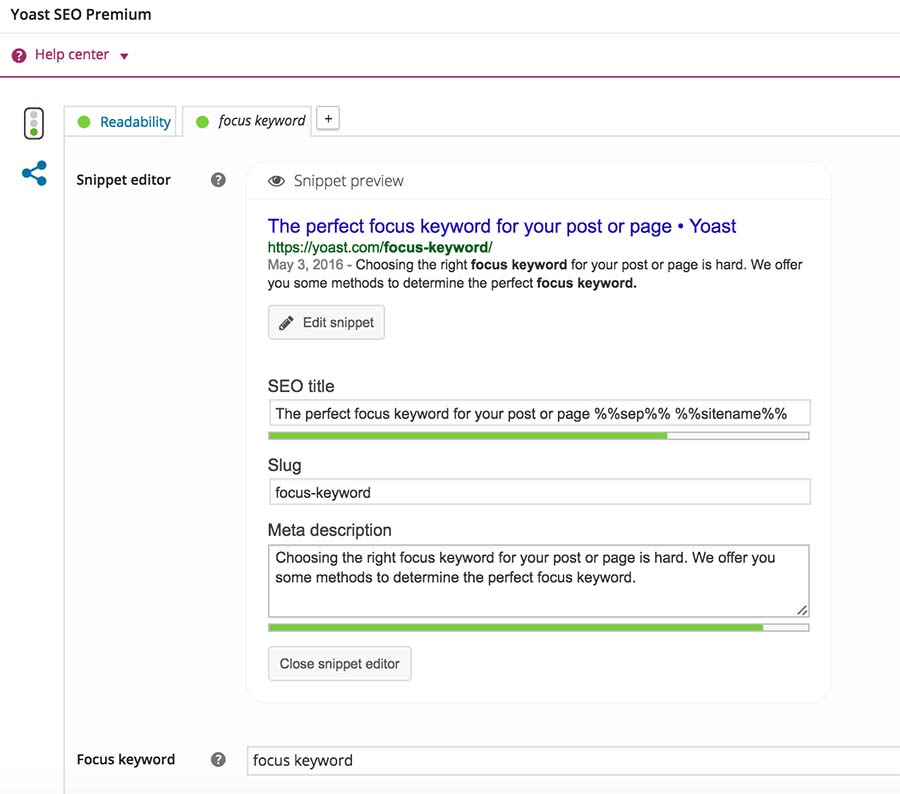
By the way, note the word “snippet” at the top. Some people confuse meta descriptions with snippets, but they are two different things.
A meta description is a text that you yourself write and add to your page.
A snippet is what Google chooses to show as a description of your site. It can be the meta tag that you prepared – but it can also be something else.
More on this in part 6.
2. Do Meta Descriptions Affect Your Rankings?
Ok, so the technical side of creating meta descriptions is very easy. Let’s move on to a more tricky question: does your meta tag affect how you rank?
This debate has been going on for years.
Google said many times that it doesn’t. That is, Google’s ranking algorithms don’t include the description as a parameter. We have no reason not to believe Google on this. In fact, experts SEOs agree that meta tags themselves don’t impact your rankings.
But there’s another factor in play here – the click-through rate, or the CTR.
This metric shows how many users click on the link to your site when they see it in their search results. What should be considered a good CTR depends on the industry, but the average is about 2%.
What you write in your meta tags clearly impacts the CTR. A clear description with an attractive call to action will motivate users to click on your link.
The question is, does CTR affect rankings?
The short answer is no.
CTR is not included in the algorithm, though Google will assign a higher rank to the sites you visit often.
For example, if you regularly read Hackernoon articles, you’ll see Hackernoon results first. Your own CTR for each site influences how Google ranks results for you personally. But it won’t affect what others see when they do the same search.
Does this diminish the importance of meta descriptions?
Not in the slightest.
Google executives keep saying that you shouldn’t focus on particular metrics. What you need is to offer high-quality content – then traffic will come.
3. How Long Should Your Meta Tags Be?
Google keeps playing with the length of descriptions. Their general standard remains between 155 and 160 characters long.
Last year, it experimented with long meta descriptions of about 300 characters. Then it seemed to go back to its previous 160 character standard.
Here’s a little test – I searched for “English bulldogs”
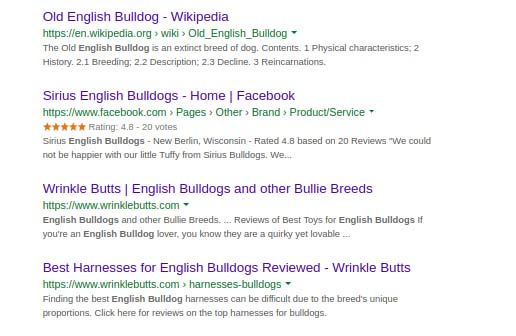
As you can see, all the results have descriptions that fit on two lines – that is, 160 characters or less. You don’t find any lengthy snippets.
That being said, Google doesn’t set any limit for how long you can make your meta tag. It’s completely up to you. The description can be a 1000 characters long if you wish.
Google will simply cut it off after 160 characters. So make sure to include all the important info in those first two lines.
What about shorter descriptions? Are they ok?
Sure – as long as you can say all you need to say in 50-100 characters, go for it!
It’s probably unwise to make it less than 50, though – it just won’t look good on the page.
Some SEOs get really upset about this uncertainty. Why doesn’t Google just say how long a meta tag should be?
Why switch between 160 and 300 – and then back?
What’s the point in all this secrecy?
Google’s reply is always the same: it’s not about the numbers. It’s what you write what matters. Focus on creating an outstanding description – and stop counting characters.
Which brings us to the next topic!
4. Writing Your Meta Descriptions – Style & Content
A really good meta description that attracts traffic should check quite a few boxes. Here’s what you should aim for:
- Relevant – convey what’s important – and be honest;
- Attractive – use high-quality copy;
- Call-to-action – motivate people to visit your page;
- Right keywords – attract attention to the description.
Let’s look at each of these points in turn.
a) Relevant
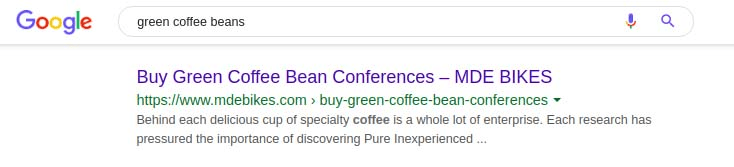
First of all, your description must match the content. Some people keep trying to lure users to fraudulent or fake pages by using attractive tags.
Don’t do this, ever.
If your page sells tea, don’t write in your description that it’s an encyclopedia of tea or something.
Second, choose the bits that are important and present them in a concise way. Even better, do some research first to see some good and bad examples. A meta tag is not a place for long-winded introductory sentences. Unfortunately, far too many online stores stuff their meta tags with nonsense. Here’s a sad example:
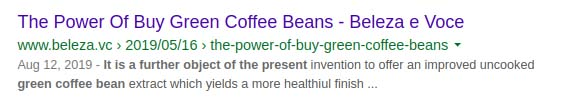
b) Attractive
If you need a good recipe for writing quality meta descriptions, here it is:
- Run different searches and read the descriptions on the first page;
- See how they are similar or different;
- Decide which of them read more professional;
- Collect a set of good examples;
- Try to replicate – but don’t copy-paste.
eCommerce platforms tend to have snappy tags, listing features. Blogs and other content-rich sites stress the advantages of the article. In both cases, the description is clear and makes you want to see more.
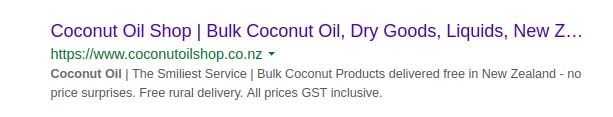
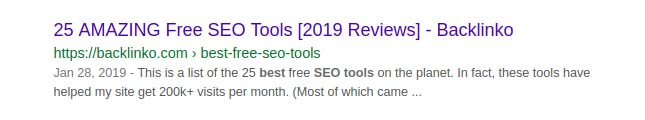
с) Create a call to action
Words like “discover”, “learn more”, “get a discount”, “shop now” can sound silly. But data shows that they do encourage viewers to act. So do include a call to action — just follow these simple rules:
- One call to action per meta tag – no more. Too many CTAs distract and annoy people — especially if they found you through organic search.
- Avoid generic calls-to-action like “buy now”. Instead, tell the user what they will gain from visiting your site.
- Create a sense of urgency if you can. Do you offer a limited-time discount? Or free delivery? Or the best selection on the market?
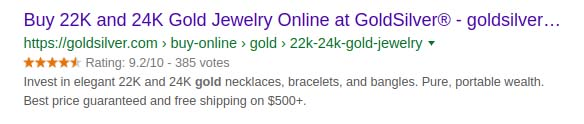
d) Include keywords – But Not Too many
If your meta description includes a keyword from a search query, Google will highlight it in bold. Such a meta tag instantly attracts attention. So invest some time into keyword research and choose the most important ones. Though keywords in the tag don’t affect your rankings, they can get you the traffic you need.
Be sparing, though! There’s a thin line between a tasteful selection of keywords and spamminess. This burger shop has clearly crossed that line:

5. Do You Need Unique Meta Tags for Each Page?
Writing an appealing description can take an hour – and it’s an hour well spent if it gets you more traffic. But what if you have dozens or hundreds of pages?
Do you have to spend days doing nothing but writing meta tags?
As we’ve said, Google doesn’t penalize you for poor or missing description. It won’t punish you for duplicate meta descriptions, either. So in terms of strict SEO optimisation, you don’t need different descriptions for each page.
The problem is, Google can filter your meta tag entirely if it appears too many times on your site. Google will think it’s spam – and use a fragment of text it finds on the page instead.
Creating attractive descriptions for every product or post is a lot of work. Start with the important pages — “About us”, “Services”, categories and so on. Make sure to add descriptions for those posts in your blog that attract most traffic. Then proceed to individual items. Don’t try to do it all in one go – instead, allocated half an hour every day. Don’t forget to use automated tools to attach meta and title tags to products.
6. Google Didn’t Include My Meta Description – What Happened?
It happens that Google doesn’t use the meta description provided by the webmaster. It doesn’t happen too often, but you should be prepared for it. In fact, in many cases, it’s a good thing!
Let’s say someone searches for “tasty pasta”. If your description includes these keywords, then Google will display your meta tag:

To make sure that it’s indeed the meta tag, let’s check the source code of the page — and there it is!
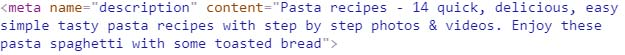
But what if the tag doesn’t include any words from the search query? After all, you can’t stuff all the possible keywords into 160 characters.
If Google finds what the user was looking for somewhere else on your site, it will create a new meta description. The fragment that contains the keywords will show on the search engine results page (SERP).
Both you and the user win in this case. The viewer gets a potentially useful result (that is, your eCommerce site). You get a chance to attract their attention.
7. A Special Case: What If I Omit the Meta Description Entirely?
In some situations, it can be wise to leave the meta tag blank.
For instance, when you chase long-tail traffic – combinations of three or more keywords. It can be difficult to stuff them into a meta description, especially when you have several.
By contrast, if you don’t add any tag, Google will search your online store for the required keywords and create new snippets. This can expose you to more traffic than even the best tag ever would.
There is a downside to omitting meta descriptions, though. When your page is shared on Facebook or other social media, it’s the meta tag text that people will see in the share. If you don’t have one, Facebook will take the first bit of text on your site. This can result in confusion and won’t get you any traffic from the social.
Luckily, most popular free SEO plugins allow you to add custom meta descriptions for each page. It works even when the main meta tag is left blank.
How to Create Meta Descriptions With X-Cart?
Creating meta-tags is pretty easy if your online store is built with X-Cart eCommerce shopping platform. There are a couple of useful add-ons, paid and free, that should ease out the task for you:
- SEO Health Check ($65) detects common SEO issues on your eCommerce website including meta descriptions.
- Three free addons from our partners, BCS Engineering — Product Meta Tags, Manufacturer Meta tag Control and Static Page Meta Tag Control. They will let you have complete control over your meta title, meta keywords, and meta description tags.
- Blog System ($69.99) by Perception System Ltd. aimed to share info about your products or services on your site. It will allow you
to add Meta title, descriptionand tags for Blog List Page.
Moving forward
SEO is a vast and exciting field. There is so much to learn apart from meta descriptions and title tags:
- Image optimization.
- Keyword research.
- Google Analytics.
- Infographics.
- Optimizing for voice search.
- External SEO and link building.
- … and so much more.
This step-by-step guide will help you understand the basics of eCommerce SEO.
In fact, you can get so carried away with SEO that you won’t want to do anything else in your free time. Search engine optimization can become your passion.
However, don’t forget: what can truly make your site, blog or e-store stand out is the quality of your content or products. SEO can bring people to your site — it can even double your traffic. But it’s what they find on your pages that will make them come back again and again.
Learn more:

Helen is an SEO and Content Marketing Specialist. She has been creating and planning content for over 10 years, with 5+ years specializing in eCommerce.